5
2
Is there any way to keep a laptop screen turned off even if some key is pressed? Sometimes you may need to fast-forward or rewind a sound clip, but do not want the screen to come back on. Is it possible to prevent that from waking up the screen?
I don't have any button to do this on my laptop.
I'm looking for a virtual display device to allow windows to project to second screen only.
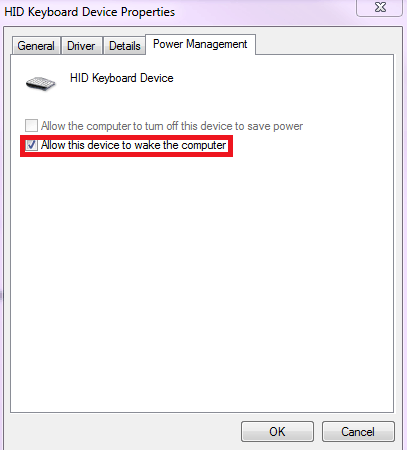
Possible duplicate of How can I turn my laptop display off completely (while script is running)?
– phuclv – 2018-09-08T08:47:59.073Another reason this is needed is because if you have a script that moves the mouse or clicks every now and then... it will wake up your screen. We want to be able to keep the screen off (thus saving lots of energy and heat). – Ahmed – 2018-09-15T04:02:55.940
Not that I know of... your question needs some clearing up. Why is the monitor off in the first place? Why is it turning back on an issue? – Wutnaut – 2014-04-22T19:52:08.823
1There are numerous reasons why one may want to do this, personally I sleep in the room my computer is in - so forcing it to keep the monitor off would be helpful. Unfortunately I have yet to find a way other than literally turning off the power - which is not possible for a laptop. – zeel – 2014-04-22T20:07:56.907