16
4
Memory continuously rises, probably because of various applications that I run including Chrome, and it starts to choke out windows so I try to reboot it after 3-4 days at the most.
When I am in the Task Manager after a complete cycle (shut down and start up) it shows 5 days 7 hours 30 minutes and some seconds. Also, Memory is at 2.9 GB after a restart, is this normal?
What kind of issues is this going to cause, other than I can't tell exactly how long it has been between cycles (restarts)?
How can I fix this issue?
I am running Windows 8.1 Pro. I have been trying for about 30 minutes to search Google for this issue and possible solutions but "uptime" is quite the ambiguous word.
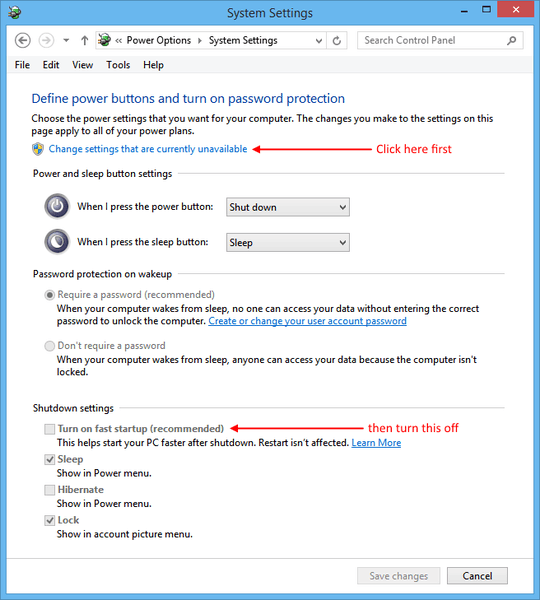
1yep "uptime" is definitely ambiguous.. where do you get your uptime from? – Vogel612 – 2014-04-22T12:45:36.353
task Manager, as I said in the the question @Vogel612 – Malachi – 2014-04-22T12:46:44.547
1This might sound a bit strange, but how exactly are you doing a shut down? Are you sure it is an actual
shut downand not asleeporhibernatefunction? If you're running Windows on laptop, instead of shutdown your default action might be to put computer on sleep, so check this out. – LightBulb – 2014-04-22T12:54:50.317this is a full Desktop. and from the answer and the testing I did at work, it sounds like the hybrid windows 8 reboot and shutdown mechanism like what you and @Vogel612 are talking about – Malachi – 2014-04-22T13:35:05.037