Filtering the details
Running the sfc /scannow will produce a CBS.log report file (usually found in C:\Windows\Logs\CBS) which contains a wealth of information. In order to get the juicy bits, open a command prompt, and execute this command:
findstr /i /c:"[SR]" "%windir%\Logs\CBS\CBS.log" | findstr /i /v /c:"verify" > "%userprofile%\Desktop\sfc.txt"
The above command will:
Get all lines in the original file containing [SR], which are the ones that track the repair attempts.
Remove all lines containing verify from what we got in the previous step in order to further reduce the clutter.
Write the results in the sfc.txt file for later analysis.
In this case, this would be the resulting file:
2014-04-22 17:07:44, Info CSI 00000065 [SR] Cannot repair member file [l:22{11}]"HdAudio.sys" of hdaudio.inf, Version = 6.3.9600.16384, pA = PROCESSOR_ARCHITECTURE_INTEL (0), Culture neutral, VersionScope = 1 nonSxS, PublicKeyToken = {l:8 b:31bf3856ad364e35}, Type = [l:24{12}]"driverUpdate", TypeName neutral, PublicKey neutral in the store, hash mismatch
2014-04-22 17:07:48, Info CSI 00000067 [SR] Cannot repair member file [l:22{11}]"HdAudio.sys" of hdaudio.inf, Version = 6.3.9600.16384, pA = PROCESSOR_ARCHITECTURE_INTEL (0), Culture neutral, VersionScope = 1 nonSxS, PublicKeyToken = {l:8 b:31bf3856ad364e35}, Type = [l:24{12}]"driverUpdate", TypeName neutral, PublicKey neutral in the store, hash mismatch
2014-04-22 17:07:48, Info CSI 00000068 [SR] This component was referenced by [l:194{97}]"Microsoft-Windows-Client-Drivers-Package-drivers~31bf3856ad364e35~x86~~6.3.9600.16384.INF_hdaudio"
2014-04-22 17:07:49, Info CSI 0000006d [SR] Cannot repair member file [l:24{12}]"i8042prt.sys" of keyboard.inf, Version = 6.3.9600.16384, pA = PROCESSOR_ARCHITECTURE_INTEL (0), Culture neutral, VersionScope = 1 nonSxS, PublicKeyToken = {l:8 b:31bf3856ad364e35}, Type = [l:24{12}]"driverUpdate", TypeName neutral, PublicKey neutral in the store, hash mismatch
2014-04-22 17:07:57, Info CSI 0000006f [SR] Cannot repair member file [l:24{12}]"i8042prt.sys" of keyboard.inf, Version = 6.3.9600.16384, pA = PROCESSOR_ARCHITECTURE_INTEL (0), Culture neutral, VersionScope = 1 nonSxS, PublicKeyToken = {l:8 b:31bf3856ad364e35}, Type = [l:24{12}]"driverUpdate", TypeName neutral, PublicKey neutral in the store, hash mismatch
2014-04-22 17:07:57, Info CSI 00000070 [SR] This component was referenced by [l:196{98}]"Microsoft-Windows-Common-Drivers-Package-drivers~31bf3856ad364e35~x86~~6.3.9600.16384.INF_keyboard"
2014-04-22 17:08:01, Info CSI 00000075 [SR] Cannot repair member file [l:24{12}]"mdmhandy.inf" of mdmhandy.inf, Version = 6.3.9600.16384, pA = PROCESSOR_ARCHITECTURE_INTEL (0), Culture neutral, VersionScope = 1 nonSxS, PublicKeyToken = {l:8 b:31bf3856ad364e35}, Type = [l:24{12}]"driverUpdate", TypeName neutral, PublicKey neutral in the store, hash mismatch
2014-04-22 17:08:05, Info CSI 00000077 [SR] Cannot repair member file [l:24{12}]"mdmhandy.inf" of mdmhandy.inf, Version = 6.3.9600.16384, pA = PROCESSOR_ARCHITECTURE_INTEL (0), Culture neutral, VersionScope = 1 nonSxS, PublicKeyToken = {l:8 b:31bf3856ad364e35}, Type = [l:24{12}]"driverUpdate", TypeName neutral, PublicKey neutral in the store, hash mismatch
2014-04-22 17:08:05, Info CSI 00000078 [SR] This component was referenced by [l:200{100}]"Microsoft-Windows-Common-Modem-Drivers-Package-net~31bf3856ad364e35~x86~~6.3.9600.16384.INF_mdmhandy"
2014-04-22 17:16:44, Info CSI 00000442 [SR] Cannot repair member file [l:24{12}]"i8042prt.sys" of msmouse.inf, Version = 6.3.9600.16384, pA = PROCESSOR_ARCHITECTURE_INTEL (0), Culture neutral, VersionScope = 1 nonSxS, PublicKeyToken = {l:8 b:31bf3856ad364e35}, Type = [l:24{12}]"driverUpdate", TypeName neutral, PublicKey neutral in the store, hash mismatch
2014-04-22 17:16:47, Info CSI 00000444 [SR] Cannot repair member file [l:24{12}]"i8042prt.sys" of msmouse.inf, Version = 6.3.9600.16384, pA = PROCESSOR_ARCHITECTURE_INTEL (0), Culture neutral, VersionScope = 1 nonSxS, PublicKeyToken = {l:8 b:31bf3856ad364e35}, Type = [l:24{12}]"driverUpdate", TypeName neutral, PublicKey neutral in the store, hash mismatch
2014-04-22 17:16:47, Info CSI 00000445 [SR] This component was referenced by [l:194{97}]"Microsoft-Windows-Common-Drivers-Package-drivers~31bf3856ad364e35~x86~~6.3.9600.16384.INF_msmouse"
2014-04-22 17:17:42, Info CSI 00000479 [SR] Cannot repair member file [l:22{11}]"netr28u.sys" of netr28u.inf, Version = 6.3.9600.16384, pA = PROCESSOR_ARCHITECTURE_INTEL (0), Culture neutral, VersionScope = 1 nonSxS, PublicKeyToken = {l:8 b:31bf3856ad364e35}, Type = [l:24{12}]"driverUpdate", TypeName neutral, PublicKey neutral in the store, hash mismatch
2014-04-22 17:17:46, Info CSI 0000047b [SR] Cannot repair member file [l:22{11}]"netr28u.sys" of netr28u.inf, Version = 6.3.9600.16384, pA = PROCESSOR_ARCHITECTURE_INTEL (0), Culture neutral, VersionScope = 1 nonSxS, PublicKeyToken = {l:8 b:31bf3856ad364e35}, Type = [l:24{12}]"driverUpdate", TypeName neutral, PublicKey neutral in the store, hash mismatch
2014-04-22 17:17:46, Info CSI 0000047c [SR] This component was referenced by [l:194{97}]"Microsoft-Windows-Client-Drivers-Package-drivers~31bf3856ad364e35~x86~~6.3.9600.16384.INF_netr28u"
2014-04-22 17:18:37, Info CSI 0000048c [SR] Cannot repair member file [l:24{12}]"uaspstor.sys" of uaspstor.inf, Version = 6.3.9600.16384, pA = PROCESSOR_ARCHITECTURE_INTEL (0), Culture neutral, VersionScope = 1 nonSxS, PublicKeyToken = {l:8 b:31bf3856ad364e35}, Type = [l:24{12}]"driverUpdate", TypeName neutral, PublicKey neutral in the store, hash mismatch
2014-04-22 17:18:38, Info CSI 0000048e [SR] Cannot repair member file [l:24{12}]"uaspstor.sys" of uaspstor.inf, Version = 6.3.9600.16384, pA = PROCESSOR_ARCHITECTURE_INTEL (0), Culture neutral, VersionScope = 1 nonSxS, PublicKeyToken = {l:8 b:31bf3856ad364e35}, Type = [l:24{12}]"driverUpdate", TypeName neutral, PublicKey neutral in the store, hash mismatch
2014-04-22 17:18:38, Info CSI 0000048f [SR] This component was referenced by [l:196{98}]"Microsoft-Windows-Common-Drivers-Package-drivers~31bf3856ad364e35~x86~~6.3.9600.16384.INF_uaspstor"
2014-04-22 17:18:42, Info CSI 00000494 [SR] Cannot repair member file [l:22{11}]"portcls.sys" of wdmaudio.inf, Version = 6.3.9600.17031, pA = PROCESSOR_ARCHITECTURE_INTEL (0), Culture neutral, VersionScope = 1 nonSxS, PublicKeyToken = {l:8 b:31bf3856ad364e35}, Type = [l:24{12}]"driverUpdate", TypeName neutral, PublicKey neutral in the store, hash mismatch
2014-04-22 17:18:44, Info CSI 00000496 [SR] Cannot repair member file [l:22{11}]"portcls.sys" of wdmaudio.inf, Version = 6.3.9600.17031, pA = PROCESSOR_ARCHITECTURE_INTEL (0), Culture neutral, VersionScope = 1 nonSxS, PublicKeyToken = {l:8 b:31bf3856ad364e35}, Type = [l:24{12}]"driverUpdate", TypeName neutral, PublicKey neutral in the store, hash mismatch
2014-04-22 17:18:44, Info CSI 00000497 [SR] This component was referenced by [l:162{81}]"Package_939_for_KB2919355~31bf3856ad364e35~x86~~6.3.1.14.2919355-2269_neutral_GDR"
2014-04-22 17:19:11, Info CSI 000004a3 [SR] Repairing 7 components
2014-04-22 17:19:11, Info CSI 000004a6 [SR] Cannot repair member file [l:22{11}]"HdAudio.sys" of hdaudio.inf, Version = 6.3.9600.16384, pA = PROCESSOR_ARCHITECTURE_INTEL (0), Culture neutral, VersionScope = 1 nonSxS, PublicKeyToken = {l:8 b:31bf3856ad364e35}, Type = [l:24{12}]"driverUpdate", TypeName neutral, PublicKey neutral in the store, hash mismatch
2014-04-22 17:19:11, Info CSI 000004a8 [SR] Cannot repair member file [l:24{12}]"i8042prt.sys" of keyboard.inf, Version = 6.3.9600.16384, pA = PROCESSOR_ARCHITECTURE_INTEL (0), Culture neutral, VersionScope = 1 nonSxS, PublicKeyToken = {l:8 b:31bf3856ad364e35}, Type = [l:24{12}]"driverUpdate", TypeName neutral, PublicKey neutral in the store, hash mismatch
2014-04-22 17:19:11, Info CSI 000004aa [SR] Cannot repair member file [l:24{12}]"mdmhandy.inf" of mdmhandy.inf, Version = 6.3.9600.16384, pA = PROCESSOR_ARCHITECTURE_INTEL (0), Culture neutral, VersionScope = 1 nonSxS, PublicKeyToken = {l:8 b:31bf3856ad364e35}, Type = [l:24{12}]"driverUpdate", TypeName neutral, PublicKey neutral in the store, hash mismatch
2014-04-22 17:19:11, Info CSI 000004ac [SR] Cannot repair member file [l:24{12}]"i8042prt.sys" of msmouse.inf, Version = 6.3.9600.16384, pA = PROCESSOR_ARCHITECTURE_INTEL (0), Culture neutral, VersionScope = 1 nonSxS, PublicKeyToken = {l:8 b:31bf3856ad364e35}, Type = [l:24{12}]"driverUpdate", TypeName neutral, PublicKey neutral in the store, hash mismatch
2014-04-22 17:19:12, Info CSI 000004ae [SR] Cannot repair member file [l:22{11}]"netr28u.sys" of netr28u.inf, Version = 6.3.9600.16384, pA = PROCESSOR_ARCHITECTURE_INTEL (0), Culture neutral, VersionScope = 1 nonSxS, PublicKeyToken = {l:8 b:31bf3856ad364e35}, Type = [l:24{12}]"driverUpdate", TypeName neutral, PublicKey neutral in the store, hash mismatch
2014-04-22 17:19:12, Info CSI 000004b0 [SR] Cannot repair member file [l:24{12}]"uaspstor.sys" of uaspstor.inf, Version = 6.3.9600.16384, pA = PROCESSOR_ARCHITECTURE_INTEL (0), Culture neutral, VersionScope = 1 nonSxS, PublicKeyToken = {l:8 b:31bf3856ad364e35}, Type = [l:24{12}]"driverUpdate", TypeName neutral, PublicKey neutral in the store, hash mismatch
2014-04-22 17:19:12, Info CSI 000004b2 [SR] Cannot repair member file [l:22{11}]"portcls.sys" of wdmaudio.inf, Version = 6.3.9600.17031, pA = PROCESSOR_ARCHITECTURE_INTEL (0), Culture neutral, VersionScope = 1 nonSxS, PublicKeyToken = {l:8 b:31bf3856ad364e35}, Type = [l:24{12}]"driverUpdate", TypeName neutral, PublicKey neutral in the store, hash mismatch
2014-04-22 17:19:12, Info CSI 000004b4 [SR] Cannot repair member file [l:24{12}]"uaspstor.sys" of uaspstor.inf, Version = 6.3.9600.16384, pA = PROCESSOR_ARCHITECTURE_INTEL (0), Culture neutral, VersionScope = 1 nonSxS, PublicKeyToken = {l:8 b:31bf3856ad364e35}, Type = [l:24{12}]"driverUpdate", TypeName neutral, PublicKey neutral in the store, hash mismatch
2014-04-22 17:19:12, Info CSI 000004b5 [SR] This component was referenced by [l:196{98}]"Microsoft-Windows-Common-Drivers-Package-drivers~31bf3856ad364e35~x86~~6.3.9600.16384.INF_uaspstor"
2014-04-22 17:19:12, Info CSI 000004b7 [SR] Cannot repair member file [l:22{11}]"netr28u.sys" of netr28u.inf, Version = 6.3.9600.16384, pA = PROCESSOR_ARCHITECTURE_INTEL (0), Culture neutral, VersionScope = 1 nonSxS, PublicKeyToken = {l:8 b:31bf3856ad364e35}, Type = [l:24{12}]"driverUpdate", TypeName neutral, PublicKey neutral in the store, hash mismatch
2014-04-22 17:19:12, Info CSI 000004b8 [SR] This component was referenced by [l:194{97}]"Microsoft-Windows-Client-Drivers-Package-drivers~31bf3856ad364e35~x86~~6.3.9600.16384.INF_netr28u"
2014-04-22 17:19:12, Info CSI 000004ba [SR] Cannot repair member file [l:24{12}]"i8042prt.sys" of keyboard.inf, Version = 6.3.9600.16384, pA = PROCESSOR_ARCHITECTURE_INTEL (0), Culture neutral, VersionScope = 1 nonSxS, PublicKeyToken = {l:8 b:31bf3856ad364e35}, Type = [l:24{12}]"driverUpdate", TypeName neutral, PublicKey neutral in the store, hash mismatch
2014-04-22 17:19:12, Info CSI 000004bb [SR] This component was referenced by [l:196{98}]"Microsoft-Windows-Common-Drivers-Package-drivers~31bf3856ad364e35~x86~~6.3.9600.16384.INF_keyboard"
2014-04-22 17:19:12, Info CSI 000004bd [SR] Cannot repair member file [l:22{11}]"HdAudio.sys" of hdaudio.inf, Version = 6.3.9600.16384, pA = PROCESSOR_ARCHITECTURE_INTEL (0), Culture neutral, VersionScope = 1 nonSxS, PublicKeyToken = {l:8 b:31bf3856ad364e35}, Type = [l:24{12}]"driverUpdate", TypeName neutral, PublicKey neutral in the store, hash mismatch
2014-04-22 17:19:12, Info CSI 000004be [SR] This component was referenced by [l:194{97}]"Microsoft-Windows-Client-Drivers-Package-drivers~31bf3856ad364e35~x86~~6.3.9600.16384.INF_hdaudio"
2014-04-22 17:19:12, Info CSI 000004c0 [SR] Cannot repair member file [l:22{11}]"portcls.sys" of wdmaudio.inf, Version = 6.3.9600.17031, pA = PROCESSOR_ARCHITECTURE_INTEL (0), Culture neutral, VersionScope = 1 nonSxS, PublicKeyToken = {l:8 b:31bf3856ad364e35}, Type = [l:24{12}]"driverUpdate", TypeName neutral, PublicKey neutral in the store, hash mismatch
2014-04-22 17:19:12, Info CSI 000004c1 [SR] This component was referenced by [l:162{81}]"Package_939_for_KB2919355~31bf3856ad364e35~x86~~6.3.1.14.2919355-2269_neutral_GDR"
2014-04-22 17:19:12, Info CSI 000004c3 [SR] Cannot repair member file [l:24{12}]"mdmhandy.inf" of mdmhandy.inf, Version = 6.3.9600.16384, pA = PROCESSOR_ARCHITECTURE_INTEL (0), Culture neutral, VersionScope = 1 nonSxS, PublicKeyToken = {l:8 b:31bf3856ad364e35}, Type = [l:24{12}]"driverUpdate", TypeName neutral, PublicKey neutral in the store, hash mismatch
2014-04-22 17:19:12, Info CSI 000004c4 [SR] This component was referenced by [l:200{100}]"Microsoft-Windows-Common-Modem-Drivers-Package-net~31bf3856ad364e35~x86~~6.3.9600.16384.INF_mdmhandy"
2014-04-22 17:19:12, Info CSI 000004c6 [SR] Cannot repair member file [l:24{12}]"i8042prt.sys" of msmouse.inf, Version = 6.3.9600.16384, pA = PROCESSOR_ARCHITECTURE_INTEL (0), Culture neutral, VersionScope = 1 nonSxS, PublicKeyToken = {l:8 b:31bf3856ad364e35}, Type = [l:24{12}]"driverUpdate", TypeName neutral, PublicKey neutral in the store, hash mismatch
2014-04-22 17:19:12, Info CSI 000004c7 [SR] This component was referenced by [l:194{97}]"Microsoft-Windows-Common-Drivers-Package-drivers~31bf3856ad364e35~x86~~6.3.9600.16384.INF_msmouse"
2014-04-22 17:19:12, Info CSI 000004c8 [SR] Repair complete
2014-04-22 17:19:12, Info CSI 000004c9 [SR] Committing transaction
Identifying the issues
Checking the file you can see the System File Checker tried to repair 7 components, but failed:
2014-04-22 17:19:11, Info CSI 000004a3 [SR] Repairing 7 components
2014-04-22 17:19:12, Info CSI 000004b4 [SR] Cannot repair member file [l:24{12}]"uaspstor.sys" of uaspstor.inf, Version = 6.3.9600.16384, pA = PROCESSOR_ARCHITECTURE_INTEL (0), Culture neutral, VersionScope = 1 nonSxS, PublicKeyToken = {l:8 b:31bf3856ad364e35}, Type = [l:24{12}]"driverUpdate", TypeName neutral, PublicKey neutral in the store, hash mismatch
2014-04-22 17:19:12, Info CSI 000004b5 [SR] This component was referenced by [l:196{98}]"Microsoft-Windows-Common-Drivers-Package-drivers~31bf3856ad364e35~x86~~6.3.9600.16384.INF_uaspstor"
2014-04-22 17:19:12, Info CSI 000004b7 [SR] Cannot repair member file [l:22{11}]"netr28u.sys" of netr28u.inf, Version = 6.3.9600.16384, pA = PROCESSOR_ARCHITECTURE_INTEL (0), Culture neutral, VersionScope = 1 nonSxS, PublicKeyToken = {l:8 b:31bf3856ad364e35}, Type = [l:24{12}]"driverUpdate", TypeName neutral, PublicKey neutral in the store, hash mismatch
2014-04-22 17:19:12, Info CSI 000004b8 [SR] This component was referenced by [l:194{97}]"Microsoft-Windows-Client-Drivers-Package-drivers~31bf3856ad364e35~x86~~6.3.9600.16384.INF_netr28u"
2014-04-22 17:19:12, Info CSI 000004ba [SR] Cannot repair member file [l:24{12}]"i8042prt.sys" of keyboard.inf, Version = 6.3.9600.16384, pA = PROCESSOR_ARCHITECTURE_INTEL (0), Culture neutral, VersionScope = 1 nonSxS, PublicKeyToken = {l:8 b:31bf3856ad364e35}, Type = [l:24{12}]"driverUpdate", TypeName neutral, PublicKey neutral in the store, hash mismatch
2014-04-22 17:19:12, Info CSI 000004bb [SR] This component was referenced by [l:196{98}]"Microsoft-Windows-Common-Drivers-Package-drivers~31bf3856ad364e35~x86~~6.3.9600.16384.INF_keyboard"
2014-04-22 17:19:12, Info CSI 000004bd [SR] Cannot repair member file [l:22{11}]"HdAudio.sys" of hdaudio.inf, Version = 6.3.9600.16384, pA = PROCESSOR_ARCHITECTURE_INTEL (0), Culture neutral, VersionScope = 1 nonSxS, PublicKeyToken = {l:8 b:31bf3856ad364e35}, Type = [l:24{12}]"driverUpdate", TypeName neutral, PublicKey neutral in the store, hash mismatch
2014-04-22 17:19:12, Info CSI 000004be [SR] This component was referenced by [l:194{97}]"Microsoft-Windows-Client-Drivers-Package-drivers~31bf3856ad364e35~x86~~6.3.9600.16384.INF_hdaudio"
2014-04-22 17:19:12, Info CSI 000004c0 [SR] Cannot repair member file [l:22{11}]"portcls.sys" of wdmaudio.inf, Version = 6.3.9600.17031, pA = PROCESSOR_ARCHITECTURE_INTEL (0), Culture neutral, VersionScope = 1 nonSxS, PublicKeyToken = {l:8 b:31bf3856ad364e35}, Type = [l:24{12}]"driverUpdate", TypeName neutral, PublicKey neutral in the store, hash mismatch
2014-04-22 17:19:12, Info CSI 000004c1 [SR] This component was referenced by [l:162{81}]"Package_939_for_KB2919355~31bf3856ad364e35~x86~~6.3.1.14.2919355-2269_neutral_GDR"
2014-04-22 17:19:12, Info CSI 000004c3 [SR] Cannot repair member file [l:24{12}]"mdmhandy.inf" of mdmhandy.inf, Version = 6.3.9600.16384, pA = PROCESSOR_ARCHITECTURE_INTEL (0), Culture neutral, VersionScope = 1 nonSxS, PublicKeyToken = {l:8 b:31bf3856ad364e35}, Type = [l:24{12}]"driverUpdate", TypeName neutral, PublicKey neutral in the store, hash mismatch
2014-04-22 17:19:12, Info CSI 000004c4 [SR] This component was referenced by [l:200{100}]"Microsoft-Windows-Common-Modem-Drivers-Package-net~31bf3856ad364e35~x86~~6.3.9600.16384.INF_mdmhandy"
2014-04-22 17:19:12, Info CSI 000004c6 [SR] Cannot repair member file [l:24{12}]"i8042prt.sys" of msmouse.inf, Version = 6.3.9600.16384, pA = PROCESSOR_ARCHITECTURE_INTEL (0), Culture neutral, VersionScope = 1 nonSxS, PublicKeyToken = {l:8 b:31bf3856ad364e35}, Type = [l:24{12}]"driverUpdate", TypeName neutral, PublicKey neutral in the store, hash mismatch
2014-04-22 17:19:12, Info CSI 000004c7 [SR] This component was referenced by [l:194{97}]"Microsoft-Windows-Common-Drivers-Package-drivers~31bf3856ad364e35~x86~~6.3.9600.16384.INF_msmouse"
Each entry follows this rough scheme:
Cannot repair member file [...]"uaspstor.sys"
The file that needs to be repaired.
of uaspstor.inf,
The name of the package which the file belongs to.
Version = 6.3.9600.16384,
File version (major, minor, build and revision).
pA = PROCESSOR_ARCHITECTURE_INTEL (0),
The targeted processor architecture.
Culture neutral, [...],
Either neutral or the related culture name if localized.
hash mismatch
Reason the file need to be repaired.
While the listed files are there, their hash doesn't match the expected value which means they are corrupted. All files except one share the same version, i.e. 6.3.9600.16384. This means they are included as part of Windows 8.1 RTM. The portcls.sys file has version 6.3.9600.17031 and it is part of the KB2919355 update:
2014-04-22 17:19:12, Info CSI 000004c1 [SR] This component was referenced by [l:162{81}]"Package_939_for_KB2919355~31bf3856ad364e35~x86~~6.3.1.14.2919355-2269_neutral_GDR"
At this point you need to replace the corrupted files.
References
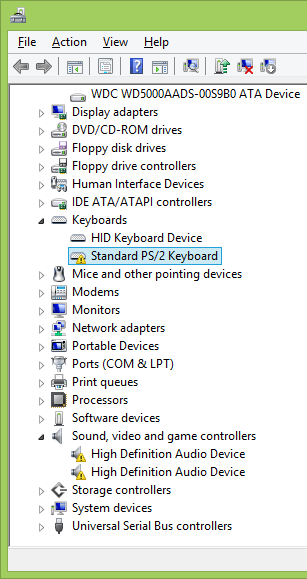
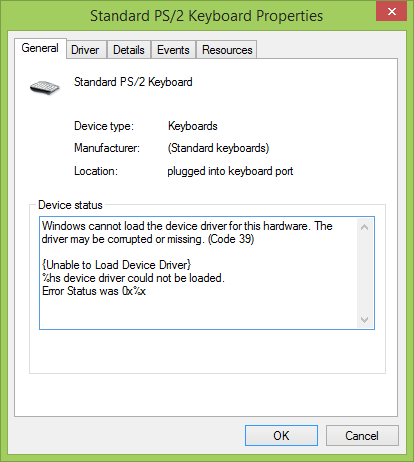
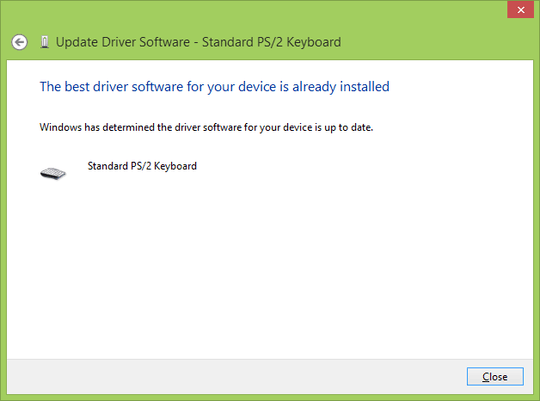
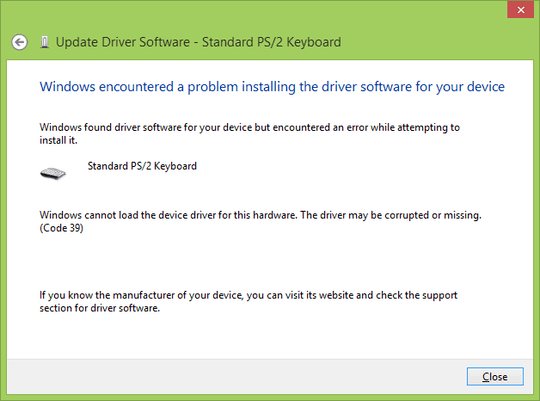
Did you find a solution to this problem? Tough nut. – Milind R – 2014-08-07T06:03:33.930
@MilindR - No, this is crazy tough nut. I described the most fast fix in my own answer, about "repair" with keeping everything. Also, I started to do Windows backup images and restoring to those once in a month, after something broke. Also, I talked long with MS support guys, but they were unable to solve this too. – Kosmos – 2014-08-07T06:49:15.277
There seems to be some issues with the High Definition Audio Device too. Copy the
– and31415 – 2014-04-22T13:02:10.637CBS.logfile located inC:\Windows\Logs\CBSto the desktop, compress it in a .zip/.7z archive and upload it somewhere (e.g. http://ge.tt/about). Then post here the link.Yea. Sound also gone this time, but this is the least problem, if compare to keyboard. Looks like this log is overwriten by something. I already read it and it was a couple of MBs, now only 70 kb. i will run that command again and upload the result soon. – Kosmos – 2014-04-22T13:05:16.683
@and31415 - I did what you said. – Kosmos – 2014-04-22T13:26:35.293
Have you verified the system integrity by using
sfcandDISM? – Ramhound – 2014-04-22T13:55:10.153By sfc you mean something other than what I run? I used "sfc.exe /scannall" and I don't know anything about DISM. It looks like about WinPE for me. – Kosmos – 2014-04-22T13:59:04.350
1@Kosmos I've posted an answer which can help you understand which are the corrupted files. Before proceeding with manual repairs, open a command prompt as administrator and run this command:
chkdsk %systemdrive% /r. It will ask you to schedule a disk check next time Windows starts. After giving the required confirmation, restart Windows and wait for the disk check to finish. Report back any errors that maybe be detected. – and31415 – 2014-04-22T14:07:10.450Ok, thank you. I will try it and see what happens. – Kosmos – 2014-04-22T14:09:53.010
1
@Kosmos To get the proper files you'll need a Windows 8.1 setup media. In case you don't have one, you can get the official trial. Just make sure to get the same version you have installed (e.g. 32-bit). I'll add the repair steps later on. By the way, the keyboard-related driver
– and31415 – 2014-04-22T14:18:28.680i8042prt.sysis indeed corrupted.What is the make and model of your computer? – Bradley Forney – 2014-04-27T13:37:12.367
This is custom made by me computer from chosen by me parts. it work fine for a 4 years and will continue to work fine if I refresh windows 8.1, which I don't want that much. – Kosmos – 2014-04-27T13:49:52.637
because there is no guaranty that KB will continue to work after week or two passed. – Kosmos – 2014-04-27T13:58:10.573