0
I just updated from 6.0.9 to wheezy 7.4, rebooted and everything is working alright so far, but my font (not system fixed though) - for example used in rxvt/urxvt - now is wider: it's gotten additional pixels in spaces between words and symbols. Looks like this: 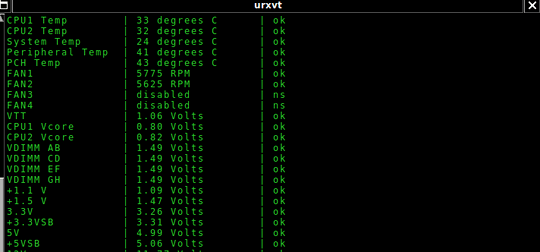 h
h
Actually it's not that obvious in that picture, but I hope you get the point.
My ~/.fonts.conf has in it:
<?xml version="1.0"?><!DOCTYPE fontconfig SYSTEM "fonts.dtd">
<fontconfig>
<match target="font">
<edit mode="assign" name="rgba">
<const>rgb</const>
</edit>
</match>
<match target="font">
<edit mode="assign" name="hinting">
<bool>true</bool>
</edit>
</match>
<match target="font">
<edit mode="assign" name="hintstyle">
<const>hintslight</const>
</edit>
</match>
<match target="font">
<edit mode="assign" name="antialias">
<bool>true</bool>
</edit>
</match>
<match target="font">
<edit mode="assign" name="lcdfilter">
<const>lcddefault</const>
</edit>
</match>
<match target="font">
<edit mode="assign" name="autohint">
<bool>false</bool>
</edit>
</match>
</fontconfig>
I've tried different options in dpkg-reconfigure fontconfig-config but nothing really helped.
Any hint what to do / how to resolve the issue? I'm using Windowmaker as my graphical shell btw. Thanks.
Have you checked your display properties? It's possible that your resolution got changed to a different aspect ratio that results in fonts looking stretched out. – eToThePiIPower – 2014-04-21T17:15:31.980
Thanks, but no. Same resolution, and the problem is persistent only with... urxvt :X – kK-Storm – 2014-04-22T08:38:15.337