3
I built a new computer:
- Intel Core i7 4770K
- Gigabyte Z87N-WIFI
- Samsung 840 Evo S x2 (in RAID 0)
- 450w Corsair RM 80Plus
- Dark Rock Pro 3 Cooling
- Kingston 1600 DDR3
- NO DEDICATED GPU
Operating System:
- Linux Mint 16 Petra
The BIOS settings are completely default, except from the RAID configuration. The CPU is NOT overclocked, nor ever has been since I bought it.
About 3 times per day since I built the system it will unexpectedly crash and go to a black screen saying "Machine Check Exception ...", image below:
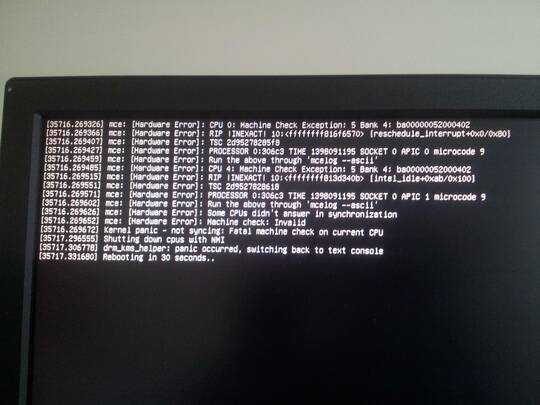
The temperature looks good:
➜ ~ sensors
acpitz-virtual-0
Adapter: Virtual device
temp1: +27.8°C (crit = +105.0°C)
temp2: +29.8°C (crit = +105.0°C)
coretemp-isa-0000
Adapter: ISA adapter
Physical id 0: +42.0°C (high = +80.0°C, crit = +100.0°C)
Core 0: +40.0°C (high = +80.0°C, crit = +100.0°C)
Core 1: +41.0°C (high = +80.0°C, crit = +100.0°C)
Core 2: +41.0°C (high = +80.0°C, crit = +100.0°C)
Core 3: +40.0°C (high = +80.0°C, crit = +100.0°C)
pkg-temp-0-virtual-0
Adapter: Virtual device
temp1: +42.0°C
Updated BIOS to latest.
Can somebody tell me what the problem could be?
2Sounds like a hardware problem. Was the CPU working before? Have you checked for bent pins on the motherboard? Have you tried distros other than Mint 16? – DanteTheEgregore – 2014-04-25T14:16:26.360
Have tried with a number of Linux distros: Fedora, Ubuntu, and Linux Mint with PCRE. All of them crash similarly. Is it likely to be a faulty motherboard or faulty CPU causing this error? – StuR – 2014-04-25T17:07:16.267
It might be a CPU failure. Try downloading Prime95 (don't bother registering) and run the Blend test (
– DanteTheEgregore – 2014-04-25T17:45:41.313mprime -mto run the config utilty) for 6-8 hours (3 minimum). It'll keep running till you stop it or it encounters an error.ACPI temperatures are no good. My server also reports these exact temperatures—at any given time. Try using
lm_sensors. – Daniel B – 2014-04-30T09:17:18.837