0
I tried out the backup tool built into Windows 7 Pro x64. In the help text, it says: "If you're saving your system images on an internal or external drive, or on CDs or DVDs, you can keep several versions of system images."
What I did as a test:
Attached a USB 3 HDD with ca. 600 GB of free space.
Using Windows 7's Backup and Restore, created a system image of the ca. 200 GB system drive. This includes the two standard Windows 7 partitions: (C:) and System Reserved:
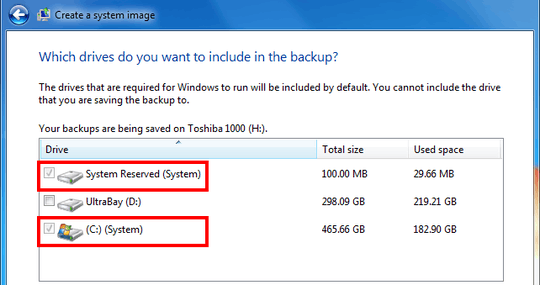
Made a small change, adding text in a file, which would allow me later to compare different increments.
Made another system backup using Backup and Restore.
Now, when I look at the USB drive, I only find one .vhd file per partition, with time stamp of the backup from step 4:
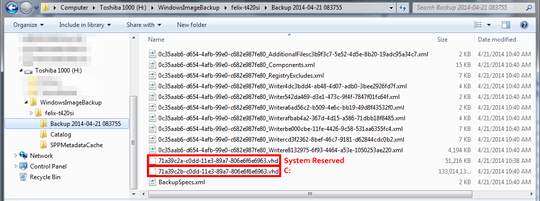
Does this mean that no increment has been created, i.e. the first backup has been overwritten? Can there perhaps be only one increment per day?
1Maybe it's simply saving increments in original files. Try to initiate backup restoration and see if both backups will be visible. – gronostaj – 2014-04-21T09:45:57.997