0
I want to end this process below :
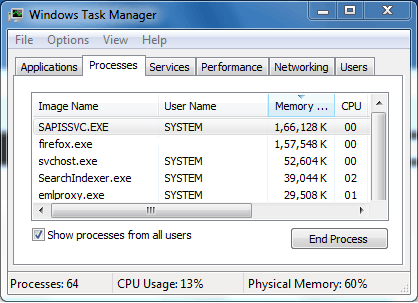
But whenever I try, I get an error :
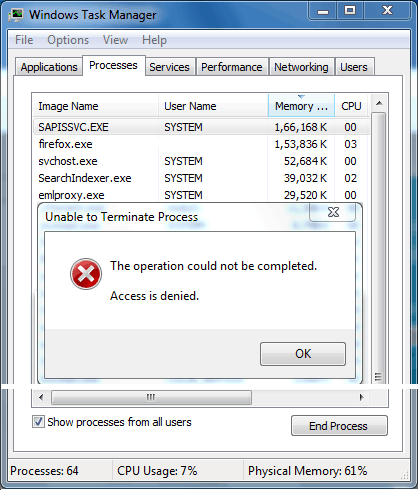
Is there a way to do this ?
The process SAPISSVC.EXE is actually an antivirus process.
I want to close it because sometimes I remain offline and do work (mainly on ORACLE) and there is only 2.00 GB of ram out of which only 1.87 GB usable, rest is for graphical purpose. So the ORACLE hangs. But, If I can end this process then I think that I can run ORACLE freely. And one more thing that I am not authorized to do anything with the files through which this process starts.
So this isn't your personal box, it's a school or business box? – Daniel R Hicks – 2014-04-20T18:40:43.800