1
I 'm trying to install iTunes setup (Microsoft Windows 7 64 bit) but installation fails with error (picture below).
Any ideas how can I fix it?
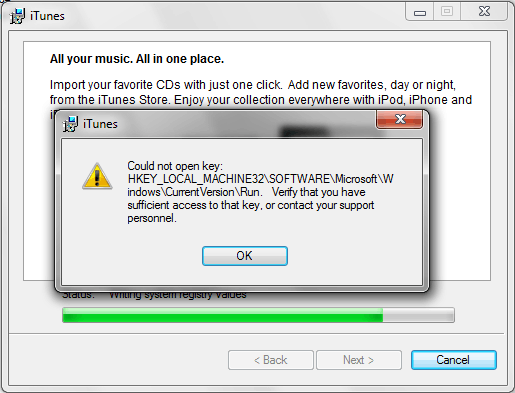
HKEY_LOCAL_MACHINE\SOFTWARE\Microsoft\Windows\CurrentVersion\Run -> Permissions -> Advanced icon:
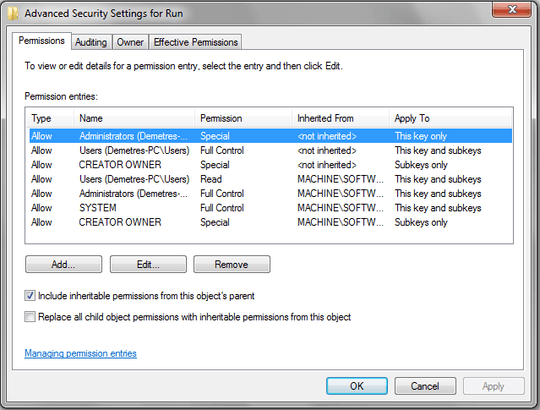
1
I 'm trying to install iTunes setup (Microsoft Windows 7 64 bit) but installation fails with error (picture below).
Any ideas how can I fix it?
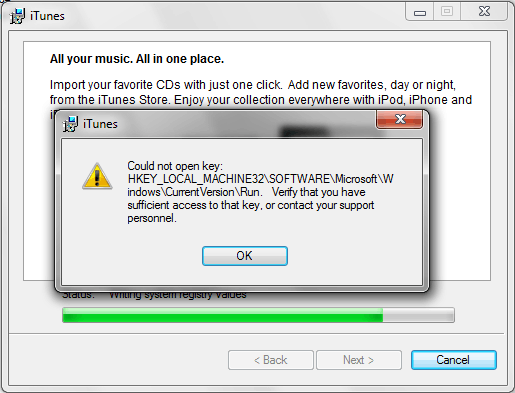
HKEY_LOCAL_MACHINE\SOFTWARE\Microsoft\Windows\CurrentVersion\Run -> Permissions -> Advanced icon:
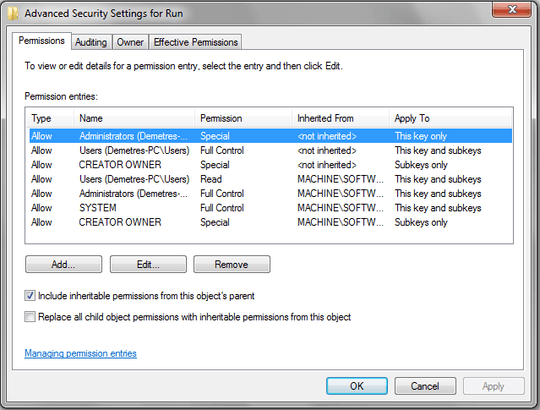
0
Try running iTunes setup as Administrator. To accomplish this, right-cilck on it executable and choose Run As Administrator from menu.
1Have you tried running the install with elevation? – joeqwerty – 2014-04-19T16:24:42.233
Logged in as an admin, right click the installer and "Run as Admin" – Austin T French – 2014-04-19T16:41:06.620
Start
regedit.exe, navigate toHKEY_LOCAL_MACHINE\SOFTWARE\Microsoft\Windows\CurrentVersion\Runand try creating a new value manually. – and31415 – 2014-04-19T18:02:06.657@and31415 I navigated but I don't how to continue. Could you be more specific because I 'm a newbie. – dempap – 2014-04-19T18:19:49.573
@dempap Sure. Right-click an empty spot in the right pane, then choose New > String Value. – and31415 – 2014-04-19T18:22:04.570
@and31415 I did this but what I have to edit to the
Value Data? Thank's in advance. – dempap – 2014-04-19T18:34:46.050@dempap No, there's no need. It was mostly a test to see whether you could create new registry values. Right-click the
Runkey in the left pane, and choose Permission from the menu. Then click Advanced and make a screenshot. – and31415 – 2014-04-19T18:41:03.823@and31415 I edited my question with the screenshot. – dempap – 2014-04-19T18:51:28.430
let us continue this discussion in chat
– dempap – 2014-04-19T18:53:29.473