0
1
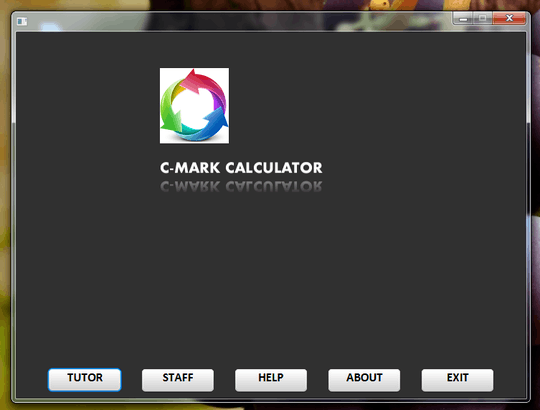
This is the front page of my project. As you can see there is an image and a label 'C-MARK CALCULATOR'.
I want to make the white portion of the image to black, that is the background color of the window. How can I do it ? Can I do it using Picasa or Paint ?
Magic wand will not do the trick here because it is an aliassed image to white, so you get this ugly white border. – LPChip – 2014-04-19T11:47:36.697
it will do the job, but it needs some work. – Jalal Mostafa – 2014-04-19T13:07:42.420