1
I have a legit copy of Windows 7 with valid license from Microsoft.
There is something wrong with the installation wizard; the windows sometimes appear with super large fonts, or bigger graphics etc., therefore I can't see the buttons to click on and install.
You can see on the picture attached I'm trying to install GTA IV but the company header is super big, the titles below are huge and therefore an't even see the bottom of the window.
This happens almost all the time. I'm often trying to navigate with keyboard but here im stuck.
EDIT - see last screen shot, it's happening with another game I'm trying to install. Font size is super small and I can't read the instructions.
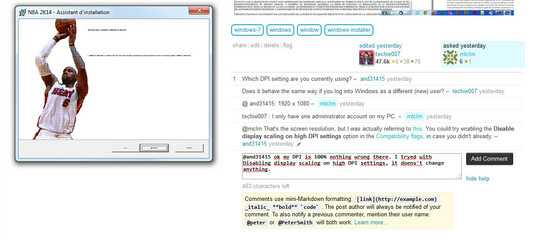
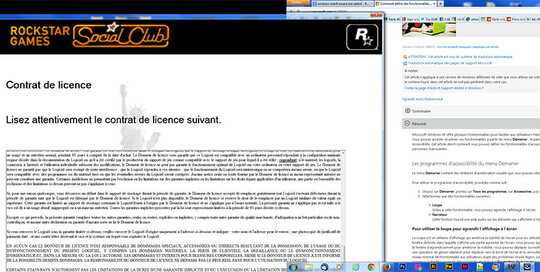
@and31415 thanks for this advice, yes it didn't find any integrity violations , but the problem still occurs. In does that with some installation wizard windows, but not all. – mlclm – 2014-07-02T10:10:44.760
@mlclm Try performing a clean boot, and see whether you still get the same issue.
– and31415 – 2014-07-02T14:59:51.9631Which DPI setting are you currently using? – and31415 – 2014-04-18T16:37:06.363
Does it behave the same way if you log into Windows as a different (new) user? – Ƭᴇcʜιᴇ007 – 2014-04-18T16:37:16.687
@ and31415: 1920 x 1080 – mlclm – 2014-04-18T16:53:32.783
techie007 : I only have one administrator account on my PC. – mlclm – 2014-04-18T16:54:34.190
@mclm That's the screen resolution, but I was actually referring to this. You could try enabling the Disable display scaling on high DPI settings option in the Compatibility flags, in case you didn't already.
– and31415 – 2014-04-18T19:26:58.327@and31415 ok my DPI is 100% nothing wrong there. I tryed with Disabling display scaling on high DPI settings, it doens't change anything. Now I'm trying to install another game and the fonts are super small I cant even read the instructions. See pic attached in original post. What must I do to get normal wizard installation windows ? Is there something wrong with my fonts folder ? – mlclm – 2014-04-20T14:49:00.333
@mlclm Open a command prompt as administrator, then type or paste this command and press Enter:
sfc /scannow. When it's done, you should get this message: "Windows Resource Protection did not find any integrity violations." – and31415 – 2014-04-20T14:54:57.400