2
1
I am trying to add a figure caption to a Visio diagram that I have inserted into a word document and I am having some trouble. For example, if I right click on any inserted image in my word document, I get an option in the context menu to Insert Caption
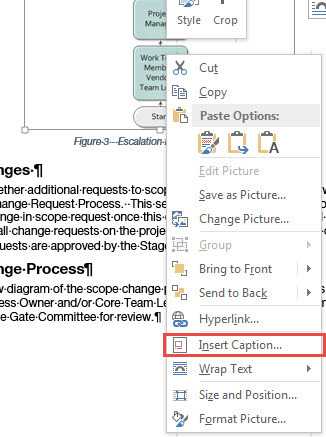
However, for any Visio diagrams that I paste into my document, I do not see an Insert Caption option in the right click context menu.
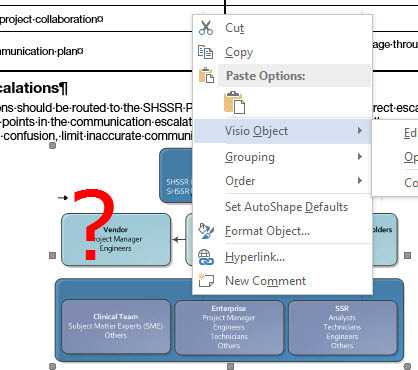
I would like the Visio diagrams to be editable by anyone who has Visio installed on their PC from within the Word document itself. I do not seem to have this issue if I do a paste special (CTRL+E, S) and choose bitmap or any other option. Any idea how to resolve this issue?
My Operating System is Windows 7 x64 Enterprise
Visio Professional 2010
Microsoft Office Word 2013
Dude! You got it! It says I cannot award the bounty for another 4 hours, but rest assured that I will award the bounty later on today! Dragging and dropping worked! Thank you so much for your valuable input on this question. – Richie086 – 2014-04-22T15:47:34.993
there you go! +50 rep awarded! thanks again! – Richie086 – 2014-04-22T21:03:56.943
@Richie086 - Thanks man. Glad I could help you out! – PTW-105 – 2014-04-22T21:46:18.287