54
9
I have two-step verification setup for a Gmail account. Its currently running on an iPhone.
I'm trying to setup the same on an iPod while retaining the setup on the iPhone. (I often like to shut off the phone and carry my music).
I'm at the Manual Entry on the iPod, and trying to locate the required key (I can't offer a screenshot because of broken/incompatible Apple software).
Install Google Authenticator tells me to enter the secret key on your computer screen into the box next to Key and tap "Done". Looking at the 2-Step Verification Settings Page, there is no key on the page:
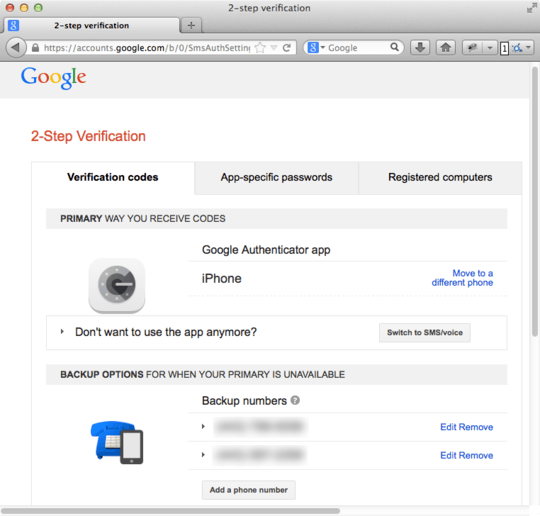
Where do I find the needed key?
Just scan the QR code on multiple devices during setup. If you have already set up 2FA with one device, first disable it in the settings of the (web) service, then delete it from your Authenticator app and repeat the setup process (this time with both devices). Before entering the first code and completing the setup, make sure both devices show the same codes. – caw – 2019-08-16T20:46:25.413