2
Ever since I switched my normal Windows 7 user account to a limited account (for some reason the default is an admin account ◔_◔), there have been multiple TEMP* accounts accumulating in C:\Users. Here’s a few facts:
- The first one was simply called
TEMP, the second is namedTEMP.Foobar(where foobar is the computer name), thenTEMP.Foobar.000and so on. - The current batch of extraneous accounts seem to all have been created the last time I rebooted (give or take a few hours).
- Some of them have a few files, some have more, and some have no files at all (just a couple of empty folders).
- The files and folders contained in the unexplained accounts don’t seem to be of much diagnostic help because they are general Microsoft/Windows stuff that any new account would likely have.
- This all definitely began after switching my main account to a limited account.
- There is only one admin-level account on the system and it already has its own directory in
C:\Users. - Whenever I get the UAC dialog, I enter the password for the (only) admin-level account.
- Some of them prompt for admin privileges to access their contents, some don’t.
- The first two can be deleted but the last one is in use.
- The one that is in use has locked files by the following:
- Task Manager
- SpeedFan
- LSASS which hosts the following services:
- Credential Manager
- CNG Key Isolation
- Encrypting File Sstem
- Security Accounts Manager
What information I have been able to find seems to indicate that it has something to do with creating a temporary account for elevation purposes, but that doesn’t make sense because I am using the existing admin-level account for that, so it should not be creating a new, temporary account. This is probably the reason that I cannot seem to get the Task Manager settings to stick; when I set them, they only affect the currently used admin, temporary account, but when I reboot, a new one is used, so the previous settings are lost.
This is really frustrating and I find it baffling that using a limited account would be such hard work and difficult to make work because it promotes just giving up and using a privileged account for day-to-day work.
Does anybody have any concrete information about why/where/when/how all these TEMP accounts are being created and how to stop it? Conversely, can anyone explain why Windows keeps creating new, temporary accounts for elevating instead of using the existing admin account even though it is specifically be used?
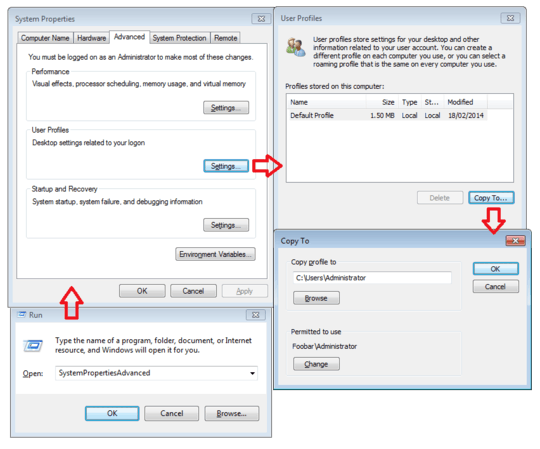
The non-Administrator account is part of the
Usergroup correct? Additionally is this account a domain or local user account? – Ramhound – 2014-04-15T19:51:08.493What is the profile directory for your limited user's account? I rather suspect that those temp user profile directories are being created when you do a task that gets elevated. – David – 2014-04-15T19:52:16.430
@Ramhound, yes, it is part of the
Usersgroup and the admin account is part of theAdministratorsgroup. This is a local system. – Synetech – 2014-04-15T20:02:34.283Nvidia or AMD GPU? – Ramhound – 2014-04-15T20:03:16.277
@David, yes that’s what I said, but like I already said, there should not be a reason to create a temporary account because whenever an elevated task is run, it uses the existing admin-level account. – Synetech – 2014-04-15T20:03:22.187
@Ramhound Intel laptop. (How would the GPU affect user accounts?) – Synetech – 2014-04-15T20:03:55.783
@Synetech - Nvidia for awhile, don't know if they stopped doing this, would create a User level account to support automatic updates to their drivers through a service. Since you didn't indicate how many I assumed its not less then say hundreds but more then a couple. Could there be some application that is started when you logged in that you installed while you were an Administrator and since you no longer are one its not behaving itself? – Ramhound – 2014-04-15T20:06:28.897
At first it was only
TEMP, the last time I booted, the two new ones were created. Presumably the next one would beTEMP.<computername>.001. – Synetech – 2014-04-15T20:08:30.323I do have three programs that run on startup which require admin privileges. I tried using the task-scheduler to auto-run them, setting them to run under the existing admin account as well as under the regular account. In either case, it should not be using a temp account; either it should use the existing admin account or prompt me for its password. – Synetech – 2014-04-15T20:10:18.740
1What's the output of the
wmic useraccount get name,sidcommand? Which registry keys are there inHKEY_LOCAL_MACHINE\SOFTWARE\Microsoft\Windows NT\CurrentVersion\ProfileList? Check if you can reproduce the issue after switching to administrator and then back to a limited account: 1. Restart in safe mode 2. Log on with the existing admin account. 3. Delete/rename allTEMP*folders. 4. Change the limited account type. 5. Restart Windows. 6. Log on and check whether the folders are created again. – and31415 – 2014-04-15T21:03:21.690@and31415,
What's the output of the wmic … command?As expected; it lists the regular limited account, the admin account, and the guest account (which is not enabled or used).Which registry keys are there in HKLM\…\ProfileListThere’s the usual ones: systemprofile, LocalService, NetworkService, my account, Administrator; as well as another admin one (I think it was a temp admin account I had created to test living with a limited account, but I deleted it… obviously Windows leaves traces of old accounts), and the most recentTEMPaccount. I’ll try those steps the next time I can reboot. – Synetech – 2014-04-15T21:19:05.063It creates those extra folders when it can't read your old profile (i.e. bad hard drive, bad security setting, etc). Create a new profile, log in and out of that new one a few times. Does it still do it? – Canadian Luke – 2014-04-16T04:12:13.287
@Synetech Usually when a user gets a temp profile, it's being written in the event log. Try searching for any unusual events around the time you logged on with your limited user. Also, try deleting your profile's records (but not the account itself) with DelProf2 - it solved my problems several times (just make sure to backup everything beforehand). – EliadTech – 2014-04-16T12:43:55.563