Robula has a great answer that will likely fix most issues.
I also tried disconnecting my outlook.com account in charms > settings > change PC Settings > Accounts and pressing the Disconnect link. Then reconnecting it again.
However, none of those things resolve my issue. Locally on the computer it looked as though OneDrive was synced but it was not syncing to OneDrive in the cloud.
I did the following to resolve my issue:
- In windows explorer, right click OneDrive and select properties
- Select the Location tab
- Press the Move button and select a new location
In the new location, I select a new folder on the same drive. I'm not sure why this worked?
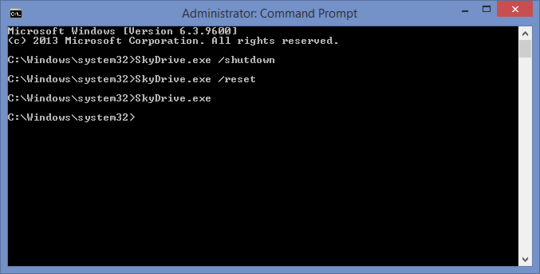
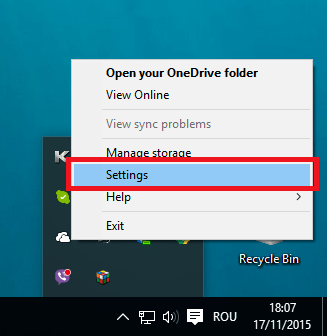
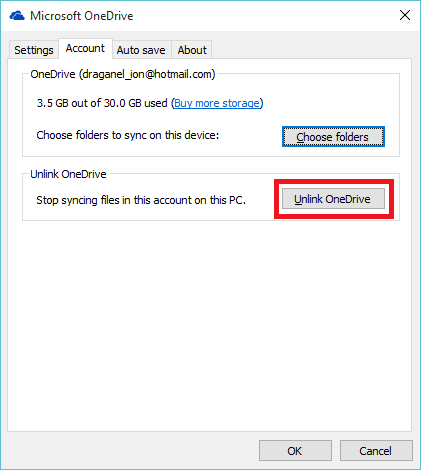
Change the location of your OneDrive folder, empty the old folder, then move the location back? – Indrek – 11 years ago