4
I'm using Windows 8.1 64bit.
I know how enable Telnet-Client on Windows 8.1.
But when I type in :
telnet microsoft.com 80
nothing happens!
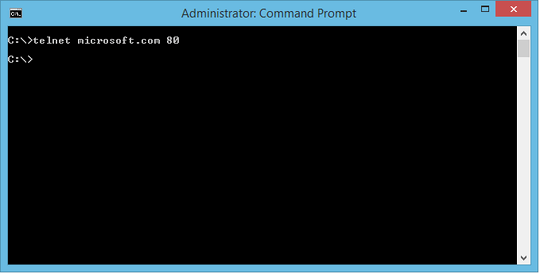
Any ideas would be appreciated.
4
I'm using Windows 8.1 64bit.
I know how enable Telnet-Client on Windows 8.1.
But when I type in :
telnet microsoft.com 80
nothing happens!
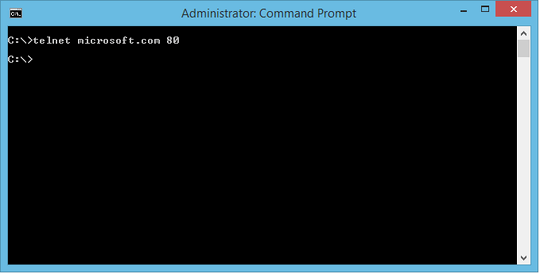
Any ideas would be appreciated.
1
Try running the following:
pkgmgr /iu:"TelnetClient"
I tried your command but nothing changed ! – Hamed Kamrava – 2014-04-14T09:28:43.960
@HamedKamrava, what is the architecture of the machine you are trying this from? – user3227965 – 2014-04-14T09:46:09.753
x64-based processor – Hamed Kamrava – 2014-04-14T09:50:33.710
@HamedKamrava Does that return immediately back to the command prompt or does it flash the cursor for a few seconds – user3227965 – 2014-04-14T09:55:09.213
Immediately back to command prompt – Hamed Kamrava – 2014-04-14T10:06:28.573
@HamedKamrava what happens when you type just telnet? – user3227965 – 2014-04-14T10:22:48.720
same as first post. Immediately back to command prompt – Hamed Kamrava – 2014-04-14T10:29:15.887
Can you try deselecting it from windows features and then rebooting and trying again – user3227965 – 2014-04-14T10:31:04.073
I did. After deselecting Telnet Client and restarting windows, error is 'telnet' is not recognized as an internal or external command – Hamed Kamrava – 2014-04-14T10:40:26.880
Its not installing properly for some reason. Can you do pkgmgr /iu:"TelnetClient" then pkgmgr /ui:"TelnetClient" – user3227965 – 2014-04-14T10:45:41.047
I'm out, use putty :D – user3227965 – 2014-04-14T11:01:36.230
0
Try reinstalling telnet client by using DISM command:
dism /Online /Enable-Feature /FeatureName:TelnetClient
dism /Online /Disable-Feature /FeatureName:TelnetClient
See also: Install Telnet Client page.
0
You need to install additional components into Windows:
Settings > Control Panel
Go to the Programs category.
In Programs and Features, choose "Turn Windows features on or off".
A dialog box appears with a list of programs and a check-box next to each one. Scroll down the list to find "Telnet Client" and tick the box.
Then click OK to apply the changes.
As I mentioned in the first post, I did enabled "Telnet Client"... – Hamed Kamrava – 2014-04-14T09:22:56.357
Ah, sorry. That is very unusual. No message? Just straight back to the prompt? I'd expect a "Connecting to ..." or a blank window with a blinking cursor. – njd – 2014-04-14T09:39:59.030
Unfortunately there no errors :( – Hamed Kamrava – 2014-04-14T09:41:58.983
0
I was having the same problem. To fix it, I just removed it via Add/Remove Windows Features, and then added it again.
switch to Putty. It is a better telnet client and does SSH. – Keltari – 2014-10-30T16:10:00.203
try seeing what's happening in wireshark – barlop – 2014-10-30T16:50:14.373
@Keltari yeah it's still pretty bad though in terms of features.. the command line interface is so limited with putty, that things like saving a profile, can be done in the gui but not in the command line. so putty's gui is more powerful than its command line. but yeah it's better than telnet. Do mention if you have a better client than putty. – barlop – 2014-10-30T16:52:29.933