47
6
Every time I run some of my games, if the media player is open and playing, Windows 7 lowers the volume of both applications (the game and the player). All other applications are not affected. I tried foobar and Winamp, combined with several games, and it happened every time, which makes me think it’s a Windows 7 thing.
The volume goes down to inaudible levels (usually 3 or 4), and I’m forced to alt+tab, open the volume mixer, and increase both volumes manually every time.
This also doesn’t look like a bug, but some kind of feature. When it happens, the little bar in the volume mixer that shows each application’s volume level gets a little transparent (but stays in it’s regular position), while a new one appears and tells the new volume.
Anyone know what’s causing this?
(The games ran from steam, in case it matters)
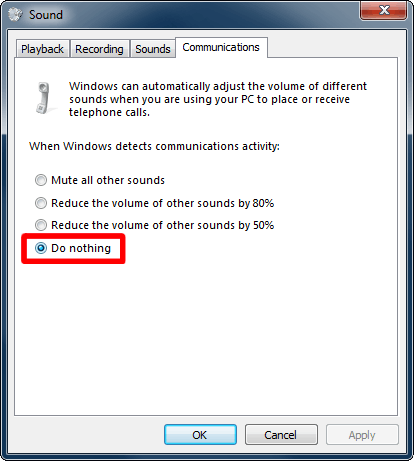
1
Possible duplicate of Windows 8 turns program sound volume down randomly
– Stevoisiak – 2017-06-18T22:51:56.103