1
I've installed Exchange 2013 on a computer running Server 2012 R2 on my local network. I've set it up as a domain controller, using a domain that I own.
- I can send and receive email using Outlook Web Access from another machine
- I can TELNET to the server on port 25 from my main machine and get a response from EHLO
- The inbound SMTP email test at https://testconnectivity.microsoft.com/ works fine
- I've installed Outlook 2010 on the server itself and it works there
However, I can't get Outlook 2010 to connect to it from my main computer (which isn't a member of the domain), even though when setting up an Outlook profile, I can see the server and the Check Name facility works.
I get this:
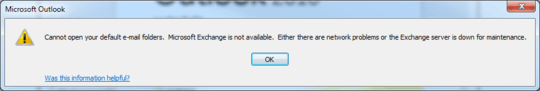
Any pointers or things to try would be gratefully received.
Update:
Ok, so earlier I added autodiscover.mydomain.co.uk as an A record to my domain, which allows me to use Outlook's automatic account set up.
It seems to have propagated now, and on both my main computer, and also a laptop on the network (wired and wireless respectively), the autodiscover part works, but then logon to the server fails.
Is this a clue to anyone?
TIA.