1
1
I just got new windows 8.1 Update yesterday.
But now, I can't see programs little icons on task bar ?
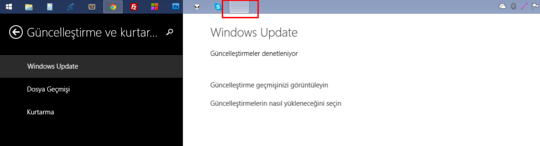
Could anyone tell me whats wrong with my OS? Thank you.
All about metro apps (screenshot):

1
1
I just got new windows 8.1 Update yesterday.
But now, I can't see programs little icons on task bar ?
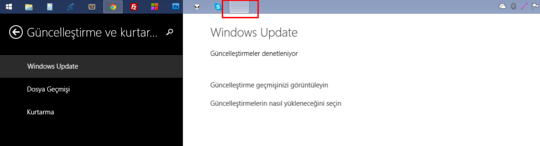
Could anyone tell me whats wrong with my OS? Thank you.
All about metro apps (screenshot):

Those are supposed to be metro UI icons being pinned to your desktop. Try unpinning and pinning again. – Nathan C – 2014-04-09T14:54:06.020
Thanks for fast replay but i did. @NathanC nothing didn't change. – Fatih Toprak – 2014-04-09T14:55:00.197
You show highlighting there - does the button actually function, you just the icon is not displayed? – ernie – 2014-04-09T15:00:16.277
yes @ernie no icons with metro apps. here is the all apps screen shot : http://i.imgur.com/oaTcfJl.png
– Fatih Toprak – 2014-04-09T15:02:04.460Maybe try deleting the icon cache (hidden file at %userprofile%\AppData\Local\IconCache.db) and restarting explorer.exe (right click on the process in Task Manager and select Restart)? This will force the cache to rebuild . . . – ernie – 2014-04-09T15:06:16.523
did not work @ernie :/ – Fatih Toprak – 2014-04-09T15:11:25.703
no more idea ? :( – Fatih Toprak – 2014-04-10T02:08:18.347