2
1
My laptop was using a 2 GB RAM and I thought it wasn't enough, so I bought a new 4 GB RAM stick. I have been playing graphic and memory-intensive games, such as Battlefield 4 (the Recommended requirement for RAM is 8 GB, while 4 GB is at Minimum requirements). I have heard from the internet that the BIOS automatically 'locks' part of your available RAM into dedicated or shared video memory.
I checked the display adapter and the page shows:
--- Adapter Information ---
Chip Type: Intel (R) HD Graphics Family
DAC Type: Internal
Adapter String: Intel(R) HD Graphics 3000
Bios Information: Intel Video BIOS
Total Available Graphics Memory: 1140 MB
Dedicated Video Memory: 32 MB
System Video Memory: 0 MB
Shared System Memory: 1108 MB
As you can see, the Dedicated is at default value while the Shared System Memory is at 1108 MB (which is 1.08 GB) and I'm pretty sure the 1.08 GB is from my main RAM. I have tried accessing BIOS and I couldn't find the option to adjust Shared System Memory. Before this whole 2.67 GB usable RAM happened, I was able to play the game smoothly, but now it becomes more laggy.
I have also searched the internet regarding this issue, but all I got are those either the users were using 32-bit version of Windows (which only lets you use 3 to 3.5 GB of RAM, my system specs is at the end of this description), or about RAM address or something. I'm sorry if this question is a duplicate because I couldn't find the answers for all the searches I've done.
--- MY SYSTEM SPECIFICATIONS ---
OS: Windows 8, 64-bit
HDD: 500 GB Hard drive space
CPU: Intel Core i5-2410M, 2.3 GHz (dual core)
RAM: 4 GB (2.67 GB usable)
GPU: GeForce GT520MX 1 GB
=== UPDATE ===
As requested by Daniel B, here is a screenshot of the 'Memory' tab in Resource Monitor.
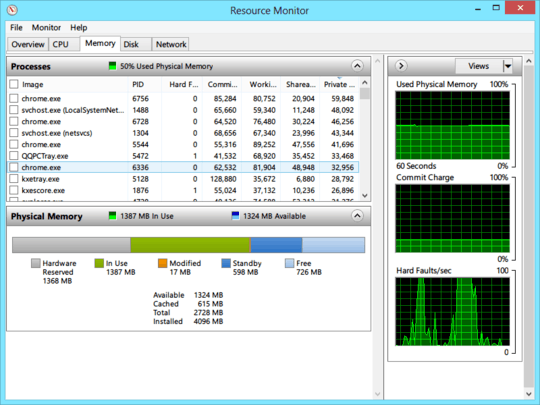
=== UPDATE 2 ===
Based on the 'Memory' tab in Resource Monitor, I see that there is 1368 MB of RAM that is in Hardware Reserved. What does it do? Is it must be reserved so that system would be stable?
You would need to disable the intel GPU to get that memory back. Make sure your using the current bios revision – Ramhound – 2014-04-07T11:02:15.823
The new RAM that you bought, is it the same speed as the one that you have removed? – StBlade – 2014-04-07T11:04:15.217
Please post a screenshot (or rather, a link to one) of the "Memory" tab in Resource Monitor. – Daniel B – 2014-04-07T11:27:47.890
@Ramhound - How do I disable it? – MegaRodeon – 2014-04-07T12:57:23.467
@StBlade - I don't think so, the previous one was Hynix Korea while the new one is from Kingston. – MegaRodeon – 2014-04-07T12:59:47.957
@DanielB - Will do. – MegaRodeon – 2014-04-07T13:00:46.220
@MegaRodeon Check the manual of your Motherboard and see if it supports the new speed of the RAM. I have had the same problem with running RAM in my laptop which was at a different speed than what the motherboard could handle. The laptop became sluggish and the RAM was hot really hot to the touch. – StBlade – 2014-04-07T13:05:28.803
@StBlade - I highly think that it supports it, as when I installed the new RAM stick, the System Properties page reported 4 GB usable. – MegaRodeon – 2014-04-07T13:07:04.113