0
I am doing some GPU intensive work. It is not rare that my OPENGL will crash and with it the app using it. I get presented with an error message suggesting to fix this by increasing the timeout limit. How can I increase this limit?
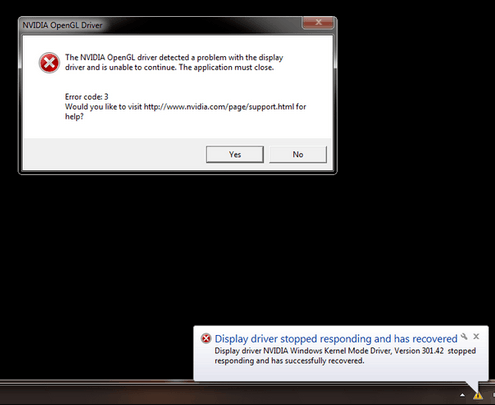
0
I am doing some GPU intensive work. It is not rare that my OPENGL will crash and with it the app using it. I get presented with an error message suggesting to fix this by increasing the timeout limit. How can I increase this limit?
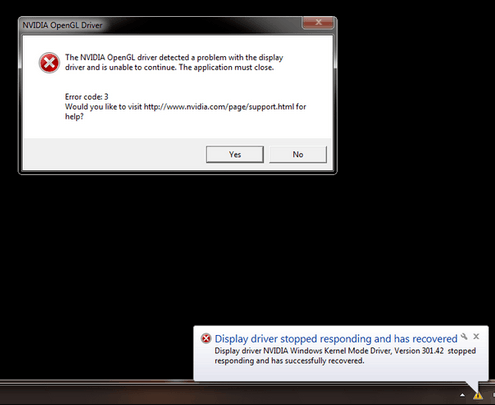
1
Follow the links from the page to the Microsoft page that explains how to change the timeout in the registry. The key you want to change is
– David Schwartz – 2014-04-06T20:52:24.490KEY_LOCAL_MACHINE\System\CurrentControlSet\Control\GraphicsDrivers\TdrLevel.@DavidSchwartz there is not TdrLevel @ GraphicsDrivers – Vader – 2014-04-06T22:41:38.777
Right. You're supposed to add it. – David Schwartz – 2014-04-06T22:43:20.497
@DavidSchwartz I can create several new types. I am not sure which one I should pick. http://i.imgur.com/1JaKvr8.png
– Vader – 2014-04-06T22:44:52.810Did you read the link? Look under
ValueType. – David Schwartz – 2014-04-06T22:45:38.963@DavidSchwartz Should the value be a HexaDecimal or Decimal? – Vader – 2014-04-06T22:46:51.863
Read the link. It the types and other information right there. Put it as decimal. – MrDoom – 2014-04-06T22:52:20.907