5
0
When I save my Word document as PDF, the word document changes.
The changes which happen are:
insertion of an extra table, and change in margin on that same page.
- The pdf looks like the word document as it looks after I have saved it as a pdf.
- The word-document is in .docx-format but the same thing happens if I first save it as .doc format, and then try to save as pdf.
- This only happens with this particular word document.
This is what the document looks like before I save as pdf:
This is what the document looks like after I've saved as a pdf:
The difference is that a table is inserted in the word-document, after it has been saved as PDF.
Any ideas?
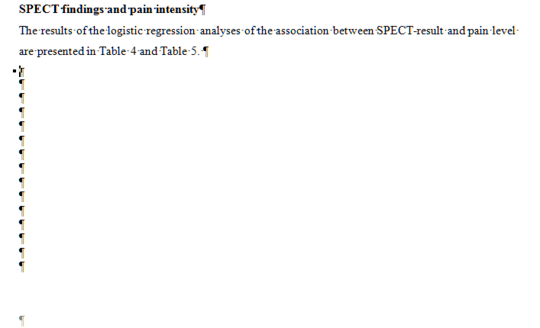
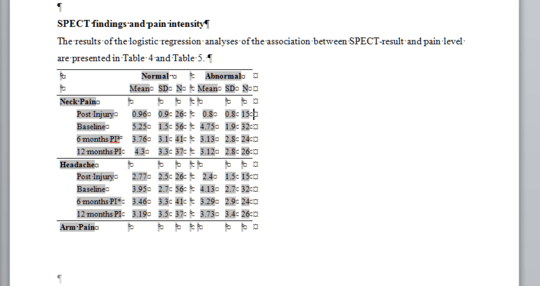
I'm interested in unexplained fact, if you can still remember it: what is the origin of the extra table? I mean, the table was originally created by someone. At the time when you started PDF conversion, was it on the clipboard? Or was it already hidden in the document? – miroxlav – 2017-01-06T10:36:01.453
@miroxlav no sorry can't remember exactly. I don't think the table was in the clipboard, but I think it did exist in the document on one of the last pages. – Rasmus Larsen – 2017-01-07T21:50:56.913
did you show all hidden texts? May be the table was there. It's just hidden – phuclv – 2019-05-05T03:46:18.067
Can you share the document somewhere for testing? – Adam – 2014-04-08T02:31:28.747