5
3
I use Adobe Acrobat Pro X on Windows 7 x64 SP1. I keep having the error message "There was an error while copying to the Clipboard. An internal error occurred." while I hit Ctrl+C. The message is mistaken as copying to the Clipboard does work.
Is there any way to hide the following error window:
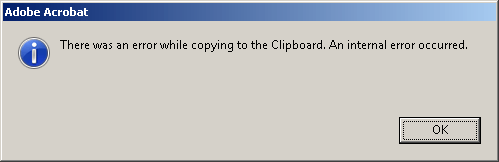
?
It's annoying to have to close it each time I need to copy something in Adobe Acrobat Pro X.