3
0
I have a fresh install of Chromium Browser on Windows 7. Chromium Version 36.0.1926.0 (261698).
I got to Settings -> Privacy -> Clear Browsing Data .. & clear all cookies from from the beginning of time. Now if I go to Settings -> Privacy -> Content Settings ... -> All cookies and site data, I don't see any cookies.
In Settings -> Privacy -> Content Settings ... I set "Allow local data to be set". I also go to Manage Exceptions and block the following sites from setting cookies.
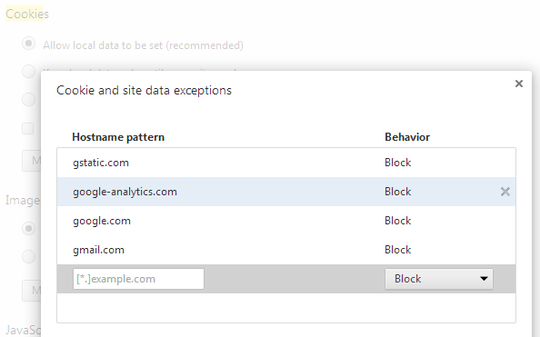
I then visit gmail.com (not even login, just visit the home page).
I go back to Cookies & Site data, I see cookies set by the sites I have asked Chromium to block
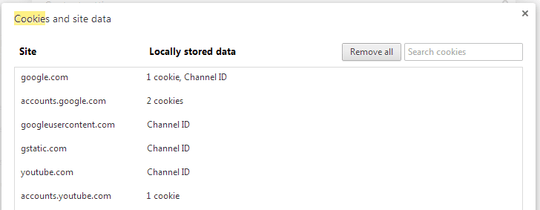
What am I doing wrong?