4
0
There are a lot of different video file containers floating around (AVI, WMV, MKV, OGM, etc.), and I've found you can't always trust the file extension. Too often, some confused individual changed it to something that she was more familiar with (for instance, from MKV to AVI), and that can become an issue, especially if you want to do something other than just play it.
What's an easy, reliable way to determine the type of container a video file uses on Windows? I know Media Player Classic does some kind of detection behind the scenes, but it doesn't present that information to the user.
Just a clarification: I'm not asking anything about the streams in the file or the codecs they use (i.e. Divx, MP3, etc), I'm asking about the container they are contained in. If you have a Divx video and and MP3 audio streams in a file, I want to know if it's in an AVI file, an MKV file, or something else.
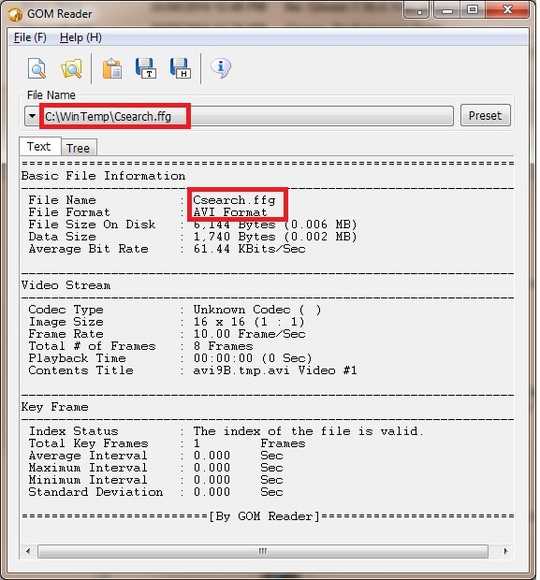
updated http://superuser.com/questions/73780/what-is-an-easy-reliable-way-to-determine-the-type-of-container-a-video-file-use/73794#73794
– Gerd Klima – 2009-11-24T09:52:06.063