26
8
I download a file from the Internet to the google drive folder on my local computer. In this case, the file is first downloaded to my local computer and then uploaded to google's servers from my local computer.
My problem is that my upload speed is very slow, so I would like to find a way of downloading the file directly to google's server first, and only then downloaded to my local computer.

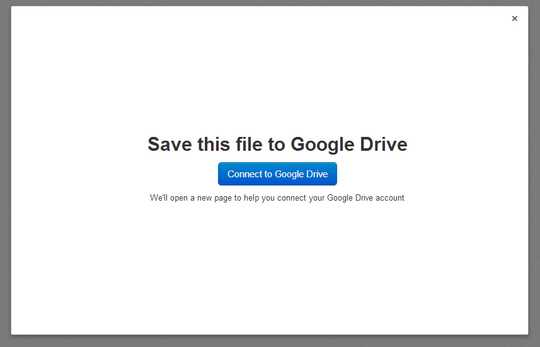
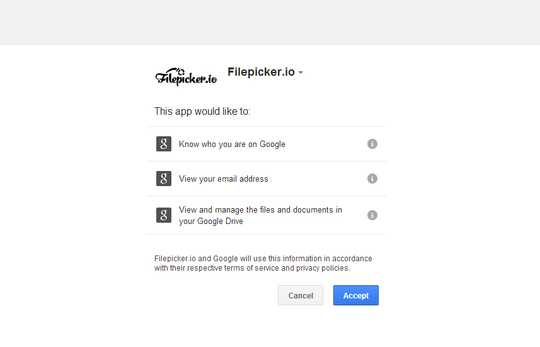
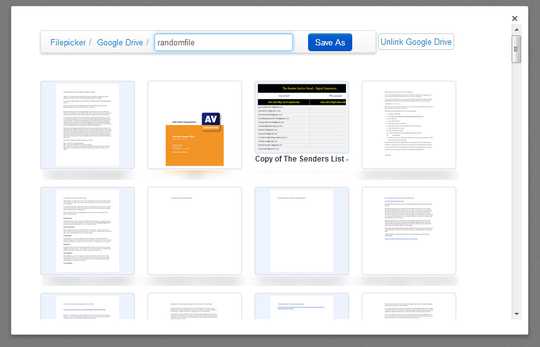
Look Here => There are diff ways mentioned here http://timesavy.blogspot.in/2017/06/upload-file-to-google-drive-from-url.html
– Pratik Bhoir – 2017-07-18T17:33:36.920https://savetogoogledrive.herokuapp.com working as of 1/.10/19. – CodeIt – 2019-01-10T14:05:44.813