Use the Chrome Devtools Console Filter to hide console errors caused by extensions
Answers
46
Nowadays Chrome has an exclusion mechanism in its filter box:
-net::ERR_BLOCKED_BY_CLIENT
This removes all console errors that block access to network resources. These errors are usually caused by ad blockers and similar scripts. But watch out, this can also be caused by service workers on your own site.
As a more thorough solution, you might want to block the output generated by all extensions. This also leaves less chance for false positives.
Located at the top-right corner of the console there's a cog wheel to manage console settings. The option Selected context only ignores all of the nested browser extension contexts. Below some example screenshots.
Settings with Selected context only disabled:
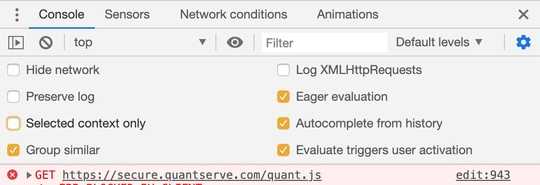
Settings with Selected context only enabled:
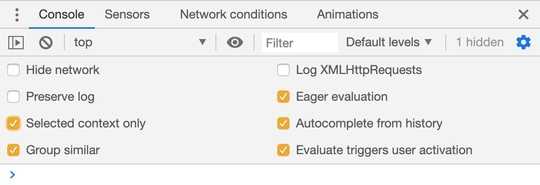
(?!.*BLOCKED_BY_CLIENT) is sufficient (for the superlazyuser). – Scott Weaver – 2017-01-20T19:33:01.303
No, it doesn't. Did you turn on regex? And did you check other output not being deleted as well? Your solution filters out all console output when regex is disabled, and filters nothing when regex is enabled. – Guido Bouman – 2017-01-24T10:29:50.900
7Chrome changed the way this works, you'll need to surround the regex with forward slashes: /^(?!net::ERR_BLOCKED_BY_CLIENT).*$/ – camomileCase – 2017-10-06T21:03:10.650
how do I hide the following message Unchecked runtime.lastError: Could not establish connection. Receiving end does not exist. – aeid – 2018-11-24T10:26:17.490
That looks like an error from a specific website. Just filtering the error doesn't seem like a great idea. If you're really sure you want to filter that, you could do this: /^(?!lastError: Could not establish connection\. Receiving end does not exist\.).*$/ – Guido Bouman – 2018-11-26T09:47:27.770
This doesn't work for me on Chromium 72. Filtering is applied only right after typing the rule, but after a refresh/navigation it's no longer effective. Bug? Ideas? – Ronan Jouchet – 2019-02-07T15:59:14.460
It seems Chrome has removed this functionality. As a work-around you can enable "Selected context only" to disable all logging bij extensions. This option can be found under the settings cog in the console. – Guido Bouman – 2019-02-11T15:14:48.337
30
Also working nicely on Windows. – Stijn Geukens – 2016-11-22T09:41:47.657
1but fails with source maps (all messages are from one huge vendor.js) – oluckyman – 2017-01-16T19:07:48.270
1How do you cancel that? I believe I just clicked it by mistake and I don't see any filter enabled. => Ok, found it, gotta click on another message -> filter -> unhide all – Vadorequest – 2018-03-20T18:11:29.957
Cannot find "unhide all" on the last Chrome version... – Emaborsa – 2018-10-10T13:30:26.647
4
Thing to note is that the "hide network messages" solution does filter out ALL network messages, including failed API calls on your own site. Which makes debugging quite hard. – Guido Bouman – 2017-01-24T10:32:54.710
Am I crazy, or did the ability to do this go away in the latest version of Chrome? – Jason – 2014-06-11T00:51:01.407
Still here in Chrome 35 – Dorian – 2014-06-11T19:18:16.647
I'm on Mac. Maybe that's a difference? – Jason – 2014-06-11T19:20:03.017
I'm on Mac too ;) – Dorian – 2014-06-11T19:28:52.443
3Looks like I'm crazy. Weird. When I right click all I get is the "Unhide All" option greyed out. No list of files. – Jason – 2014-06-11T20:28:15.680
You have to right click on a particular error message to hide errors from the script that generated it (yeah weird for me too) – Dorian – 2014-06-11T21:32:59.870
2
While it is less specific, I find that I can click the gear icon and check the "Hide Network" checkbox. What's more, this setting persists for new instances of the console and across restarts. Filters do not.
So while the filter is good if you just want to shut it off temporarily, this option removes these errors by default.
0
You cannot filter out console errors (in red) using the filter option.
Your best option is to either wait for an update of the extension which solves the problem, or find an alternative extension that does the same thing, or manually download the extension, unpack it, change the code that causes the error, then pack it back and install it.
Recent versions of Chrome seem to have reverse filter as mentioned in Guido Bouman's answer.
Thanks I guess I will just wait, I found that right clicking on each error message can allow me to "hide" them, but most of the files are analytics files (blocked by AdBlock) and the file names are auto generated but this method works for only a few analytics providers. – Dorian – 2014-04-20T00:48:13.957
0
Same thing for me(( Chrome version 36, Windows 8

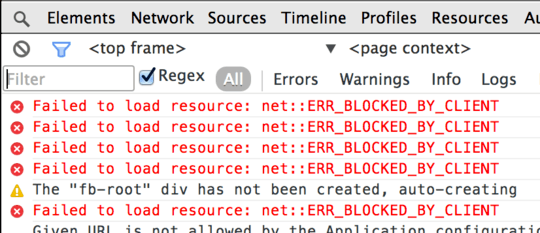
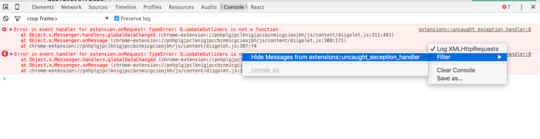

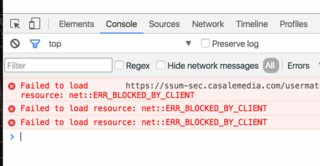
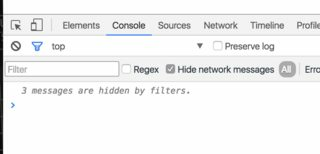
For anyone looking for an answer, please go to chrome bug tracker and let the chrome dev team know we need this: https://bugs.chromium.org/p/chromium/issues/detail?id=239401
– pootzko – 2017-10-05T16:00:01.233