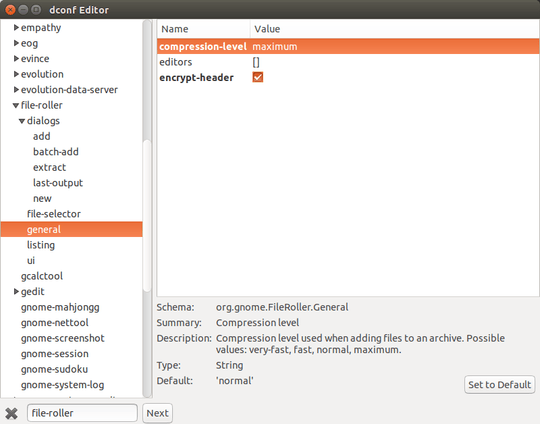1
I'm using gnome on cent OS and have installed file-roller but i want to store my files in uncompressed archives there doesn't seem to be a compression selection within the UI but i read that there's a file you can edit to change the default compression levels.
Does anyone have any idea how to do this ?
Thanks