2
My Java Citrix client seemed to be working until this morning when I did a jre update.
I now have Java 7 Upd 51 installed and I'm finding that I can't the client to start once I've logged into the remote site.
The remote server's admins are telling me to install the latest Citrix Receiver but I'm finding that IE still insists on using the Java client.
Is there a way to force IE not do this please?
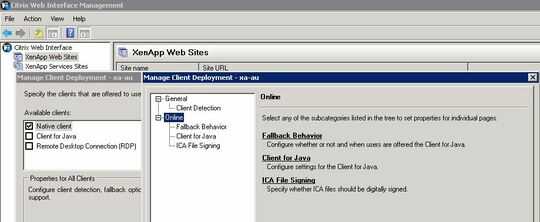
Can you add some screen shots to show where the options are please? – Preet Sangha – 2014-07-25T05:52:09.033