1
0
I hate that VS intellisense tries to autocomplete nested selectors as attributes.
How can I disable just this feature for LESS?
-OR-
How can I disable LESS intellisense entirely?
1
0
I hate that VS intellisense tries to autocomplete nested selectors as attributes.
How can I disable just this feature for LESS?
-OR-
How can I disable LESS intellisense entirely?
1
You could try to map the .less extension to a different type of editor to change the Intellisense experience. A valid options could 'Script Editor' or as shown below. (Visual Studio Express 2013)
On the menu, go to
Tools -> Options -> Text Editor -> File Extension
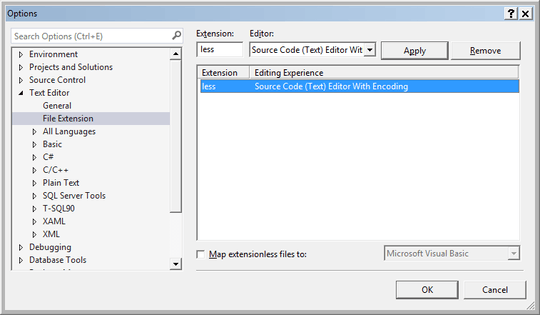
Once you have done the mapping, editing .less files would be just like editing normal source code text files.
That doesn't work either. Still getting Intellisense. – roydukkey – 2014-04-10T17:58:48.093
However, if I change the editor to "Script Editor," everything is dandy! – roydukkey – 2014-04-10T18:15:12.223
1This works for me by the way, I don't see the "Script Editor" option in my list. Great that it works for you.I'll update the answer for everyone's benefit. – MFT – 2014-04-11T00:28:59.553
Is renaming the file acceptable? You could also try ReSharper (costly but trial available).
– harrymc – 2014-04-04T19:10:43.1101No unfortunately not. Most of the time I'm in git environment and need to maintain the
.lessextension. I'm also only using VS Express so there is no support for extensions. – roydukkey – 2014-04-04T19:20:09.170VS Express is pretty limited. There are other IDEs.
– harrymc – 2014-04-04T20:05:15.5671Yes. That's true, but I'm developing pre-compiled C#.NET 4.0 applications with pre-build events, and I'm comfortable with VS. I have tried MonoDevelop, but wasn't too keen of some of its design choices. – roydukkey – 2014-04-04T20:15:56.100
Do you wish you turn off intellisense completely? This should be in menu Tools > Options > Text Editor > LESS > General. – harrymc – 2014-04-05T10:00:58.690
Yup. However, "Auto list members" is grayed out. – roydukkey – 2014-04-05T16:44:08.680
Try anyway to click on it. It's sometimes greyed out but still enabled. Try the same with "All Languages". – harrymc – 2014-04-05T18:49:26.280
Try setting this registry parameter for LESS to off. For the list of all language parameters see this.
– harrymc – 2014-04-05T19:28:03.377Humm... According to the reg paths described at the links, my registry doesn't contain any of my current configured settings form VS. I tried adding some of the examples and wasn't getting anything to work. – roydukkey – 2014-04-05T20:31:33.543
Probably VS Express doesn't use them. Seems like Microsoft is successful in handing out a limited product to get people to like it enough to buy the real stuff when the time comes for more advanced work. My conclusion from this exercise is that your options are: (1) Live with it, (2) Move to another IDE (at least for LESS), (3) Buy VS or MSDN so you can use the extensions created for LESS (the best ones are of course commercial). – harrymc – 2014-04-05T21:38:55.320
I summarized our discussion as an answer. – harrymc – 2014-04-07T08:58:47.853
@roydukkey You could consider SharpDevelop. It feels pretty close to VCS Express. Well, I think it's closer than MonoDevelop, anyway. – Bob – 2014-04-07T09:11:36.727