4
1
I personally like this feature in notepad++
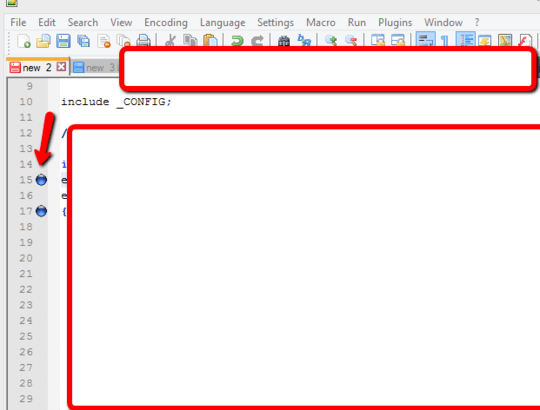
Do you know how to do this in Sublime Text 2?
4
1
I personally like this feature in notepad++
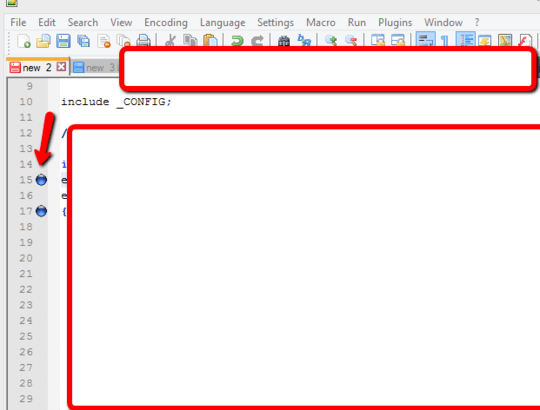
Do you know how to do this in Sublime Text 2?
6
These are called Bookmarks in Sublime Text. Commands related to them are in the Goto » Bookmarks menu.
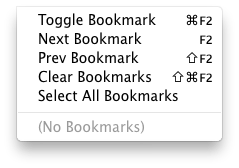
1ah..i see. you have to click ctrl+f2 (for windows). the bookmark doesn't show when you click on the line#. :D thanks for this. :) – mars-o – 2014-04-09T10:40:10.373
@mars-o Right, that's why I told you where the menu items are and didn't just provide platform-dependent keyboard shortcuts ;-) – Daniel Beck – 2014-04-09T11:12:55.260
2
Also you can use Sublime Bookmarks plugin.
Related: http://stackoverflow.com/questions/13643964/sublimetext-bookmark-a-line-using-mouse
– Cees Timmerman – 2015-11-23T17:20:02.307