3
Near the bottom, lefthand corner of Outlook, it says that I have 3 Reminders, like this:
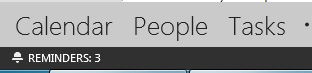
However, I don't have any outstanding reminders. In fact, when I click on the "Reminders: 3" display, it opens my Reminders window, and that window is free of any reminders, like this picture below. Any idea why Outlook 2013 behaves this way?
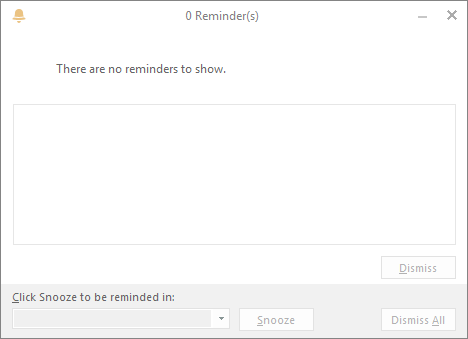
Seems like a bug in Outlook; you should probably seek chat support from Microsoft Support or ask on Microsoft Answers. – gparyani – 2014-03-31T18:09:55.350
What kind of mail account(s) are setup in Outlook? – Ƭᴇcʜιᴇ007 – 2014-04-07T18:03:42.390
This is a Microsoft Exchange account. – WEFX – 2014-04-08T14:25:56.963