0
So, I'm trying to factory reset my Asus ZenBook to restore Windows 8.0 after upgrading to Windows 8.1. The drivers are too unstable on 8.1, and I don't really see much benefit of having it.
I've tried a few ways to do this. First, the Asus customer support website says to press F9 during boot to get to the recovery options. After following those instructions, I ultimately get the error message:
Unable to reset your PC. A required drive partition is missing.
I've also tried running the Recovery app from Windows. This option will ask you a bunch of questions, then end up rebooting. When it does so, it just goes into the same Recovery mode that F9 gets you, with the same result.
This laptop is only a couple months old. It came with 8.0, the only thing I've done is ran the upgrade to 8.1. I didn't reformat, do a full install, or touch the partition table in any way. I simply did the upgrade. I can also see the Recovery partition in the disk manager:
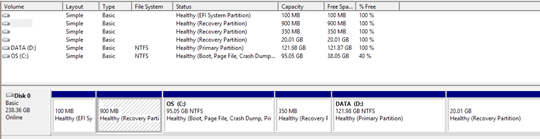
One thing I've noticed is those recovery partitions are listed as 100% free. Does this mean I have a recovery partition, but it's just empty? If so, is there any way to restore this laptop to its factory settings short of sending it back to Asus? Thanks!
You no longer have a recovery partition based on the layout of your disk. – Ramhound – 2014-03-27T21:36:32.090
Meaning either Asus didn't put one on, or the Windows 8.1 upgrader messed it up somehow. Anything I can do? – Mike Christensen – 2014-03-27T21:40:56.767
You can download a windows 8 iso but honestly your making a huge mistake what driver exactly is unstable? – Ramhound – 2014-03-27T21:42:30.860
Most of them. The video driver is pretty wonky. The screen starts flickering on/off rapidly and you have to close the lid and re-open it to get it to stop. Windows have re-painting issues where you have to move the mouse to get it to re-draw. Bluebooth is totally hosed. Every 30min or so, the mouse stops working and you have to turn it off, back on again. Sometimes even re-pair it. Network driver as well. When it resumes from sleep, it sees no wireless networks until you reboot. It's really too buggy to be usable; I'd rather go back to 8.0 which had stable, well-tested drivers. – Mike Christensen – 2014-03-27T21:46:09.023
@Ramhound - And before you ask, yes.. I've checked each and every one of these drivers and upgraded when new drivers were available (either through Asus.com, the hardware manufacturer, or Windows update). All versions are up to date. Sometimes this makes things a bit better, but overall the system is still incredibly buggy. Windows 8.1 has a few nifty features (OneDrive offline sync for example), but not worth an unstable system. – Mike Christensen – 2014-03-27T21:48:16.543
The display drivers are the only thing that might improve because of the earlier driver display model but both AMD and Nvidia has pushed updates for their products so honesty these problems likely won't go away – Ramhound – 2014-03-27T21:58:43.683
Yes, but all of these problems appeared after I upgraded to 8.1. – Mike Christensen – 2014-03-27T22:03:11.430
Something worthy of trying is to remove the device and delete the driver in device manager. I would also report the problems to ASUS they have good support I have found. I would also try making sure your using the current firmware. Some of the problems are Intel/AMD chipset driver issues – Ramhound – 2014-03-27T22:08:53.693
I will try all of those things. I just noticed Intel released some new Dual Band Wireless drivers about 10 days ago, so maybe that'll fix the NIC and Bluetooth issues. I'm afraid Asus will just tell me 8.1 isn't supported, or to contact Microsoft and/or the hardware manufacturers; but worth a shot anyway. – Mike Christensen – 2014-03-27T22:14:52.127
If this is an intel wifi device I feel for you ( they have tons of problems) but the display drivers going forward will benefit from 8.1's display driver model changed – Ramhound – 2014-03-28T10:32:14.970