1
I had an issue with my primary SSD and I replaced it with another from a different brand, and at the same time I reordered my other 2 mechanical (C=ssd, D & E=mechanical). Now, when I load windows, it spends 52 seconds at some point waiting for the mechanical disks (or at least I think so). Here's a extract from procmon boot log with the interesting events during boot.
You can see the highlighted event, and the next one happens 52 seconds later.
Does anyone have any idea what could be the issue? I'm not sure if the errors where it says INVALID DEVICE is a hint that windows is still trying to access the drives as they were on the previous layout.
Or could it be that the volumes are dirty for some reason and windows is checking the disk? (and not displaying any other events...)
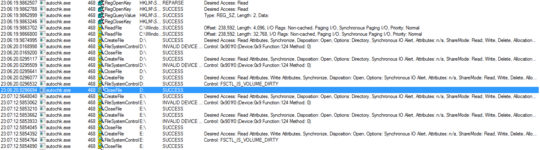
It is hard to read, but the entry above the highlighted line seems to indicate that is it checking to see if the volume is dirty. This might cause Windows or the drive to do some cleanup which might be the cause of your delay. http://msdn.microsoft.com/en-us/library/windows/hardware/ff545443(v=vs.85).aspx
– MikeAWood – 2014-03-26T23:51:52.110use xbootmgr instead to trace slow boot: http://pastebin.com/CYGqRZXE
– magicandre1981 – 2014-03-27T05:31:25.527