0
While trying to replace my laptop screen, I have damaged the wire cable connecting the screen to the motherboard.
Consequently, I am trying to find and buy a new cable to replace the damaged one. I do not know how to go about that, my problem is that my laptop is not from a large compagny like Dell or Asus, it's an LDLC (this one : http://www.ldlc.com/fiche/PB00120537.html)
Here are the infos I could come up with:
- I have contacted LDLC (they cannot provide a new cable), they informed me that my computer chassis (base/ frame, I'm not sure what the correct word is) is a Clevo W251HNQ.
- The screen is a LP156WD1-TLB2
- Linux tells me (lshw) that my motherboard is a Dell Inc 0XD720 Edit : No! That's wrong
- Below is a photo of the "head" of the damaged cable: (I think the first line reads "Wire cable for LVDS").
Is someone had a clue how/where I can find a replacement cable, I would be very grateful.
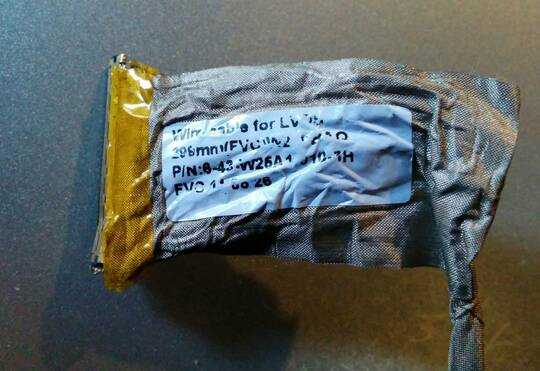
Upon request, here is a couple of other pictures:



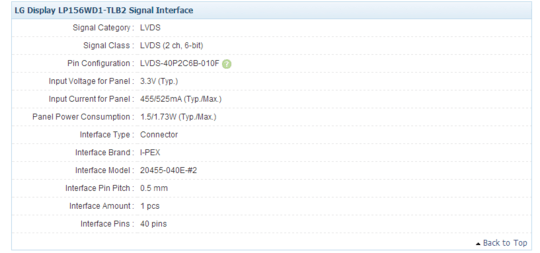
There is a part number on that label. Why can't you just use that? – Ramhound – 2014-03-26T17:52:47.603
You mean the P/N? That would do it? The thing is, I cannot read it better than what you see on the photo! But for instance if I google search "6-43-W26A1", I don't seem to get anything. – Seub – 2014-03-26T17:57:49.470
Even if you have the full part number its a LDLC part number. If they won't sell you a new cable then you are out of luck. Your missing 5 characters out of that part number. Honestly it sounds like you are out of luck. The cable in question was likely built for the manufacture and only exists because of that fact. – Ramhound – 2014-03-26T18:04:14.443
That sounds like bad news! Are you saying all I have left to do is throw my laptop down the trash? – Seub – 2014-03-26T18:29:21.363
That is entirely up to you. Without the full part number you cannot even attempt to locate it. You might be able to locate a broken laptop that uses the same cable in theory. – Ramhound – 2014-03-26T18:35:17.490
I hope someone else has a more optimistic answer! But say I had the full P/N, what would I do with it? – Seub – 2014-03-26T18:44:44.020
You would try to find it on say Ebay. – Ramhound – 2014-03-26T18:58:00.820
P/N: 6-43-W25A1-010-3H – Ƭᴇcʜιᴇ007 – 2014-03-26T18:59:08.203
Page 34 of this disassembly guide is the only mention I could find of that part number online.
– Michael Frank – 2014-03-26T20:23:46.947You could contact either Clevo or Sager with their product numbers (Clevo W251HNQ/Sager NP3250) to see if they stock the cable. – Michael Frank – 2014-03-26T20:28:09.673
techie007 & Michael Frank : thanks a lot! – Seub – 2014-03-26T22:20:29.387
My question was put on hold. "Instead of asking what to buy, try asking how to find out what suits your needs." I think that's what I did. – Seub – 2014-04-01T17:16:08.820