Don't install, just download and run Krita. It is now possible to run Krita on GNU/Linux using the appimage provided at Krita Desktop download.
Using the appimage
Krita documentation includes this installation notes that had suggested first to try the appimage for Krita 3.0 and later releases.
For Krita 3.0 and later, first try out the appimage from the website first. 90% of the time this is by far the easiest way to get the latest Krita.
Running the appimage seems familiar and easy.
# open this terminal into the folder you have the appimage
# make it executable
chmod a+x krita-3.0-x86_64.appimage
# run Krita!
./krita-3.0-x86_64.appimage
Note that Krita appimage is available for 64-bit Linux system only.
Download and install size
The download size in comparison:
- Krita appimage: 158 MB (4.0.1); 166 MB (4.1.7)
- Krita package on Ubuntu: ~140 MB (4.0.1, Bionic)
- Krita package on Debian: ~75 MB (4.1.7, Buster)
The installation size in comparison:
- Krita appimage: 0 MB (requires no install)
- Krita package on Ubuntu: ~330 MB (4.0.1, Bionic)
- Krita package on Debian: ~208 MB (4.1.7, Buster)
The earliest version I had tested on Linux 64-bit was Krita 3.0.1, whose appimage was only 80 MB. Newer versions of Krita appimage have larger download size, which is still half the size of, or even smaller than Krita Debian package with both download and installation size combined.
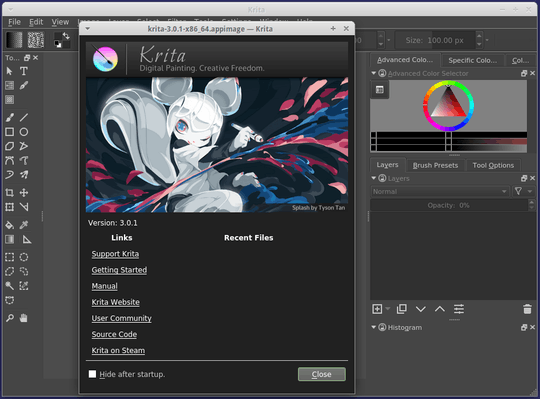
The appimage is usable and lightweight, although I can't be sure for its speed and responsiveness due to my low-end hardware with integrated graphics.
Above all, Krita appimage might be the answer to satisfy your need.
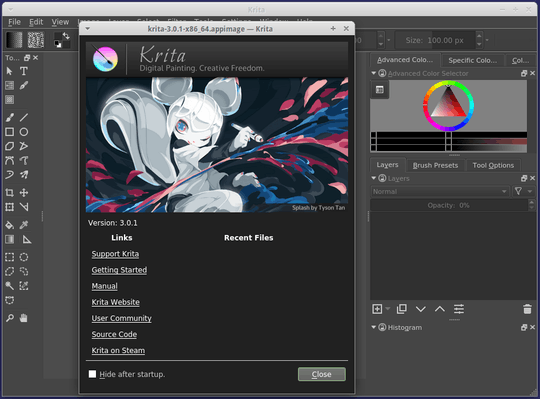
I came across your question in the unanswered questions pool. Did you ever find out the answer? Still need an answer? Overtaken by events and no longer need an answer? – fixer1234 – 2015-07-17T07:34:53.417
More than two years later, the answer is here: Krita appimage. This is probably the easiest solution to this date however, for 64 bit Linux system only. More details in my answer below. – None – 2016-09-30T16:26:45.713
+1 I only have KDE stuff installed because of Krita, and I am currently fighting with a problem where those components keep changing my default mime applications for PDF files to Krita :( – hochl – 2014-05-10T12:53:43.960