6
2
Say if I have about 25 tabs open in my browser. Is there a way I could:
- a) save all those URLs to a file and
- b) Start a browser instance to load all of these URLs/
Browsers: Firefox/chrome (latest versions as of today).
If there's a browser that can do this, please do point that out as well
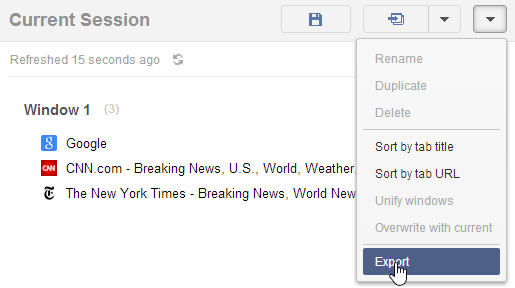
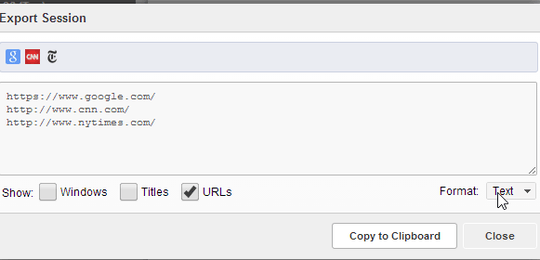
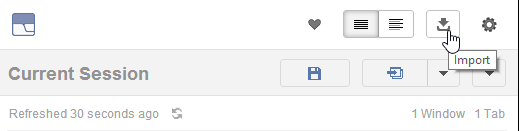
OP asks how to open saved tabs which the so-called "Duplicate question" does not ask. So if @Lawrence's answer does not answer your needs here's how I open saved tabs : Run a script with
for line in $(cat $file); do firefox -new-tab "$line" & 2>/dev/null; sleep 2; donewhere `$file' is the wanted text file that (SaveMyTabs)[https://addons.mozilla.org/fr/firefox/addon/save-my-tabs/] auto-write. Just have to remove the "Window" column first. – tuk0z – 2015-10-28T12:49:35.8433IDK about saving the tabs, but to open them up from a newline separated file on linux,
firefox &; cat file.txt | xargs firefox. – PlasmaPower – 2014-03-26T00:46:35.8431
Related: http://superuser.com/q/96739/58026
– mvark – 2014-03-26T18:06:31.417