2
I've recorded a bunch of videos using a high def webcam, and with a website overlay (think of a sports broadcast, with the score on the bottom of the screen).
These videos are 720p avi's, but have a ridiculous file size, making them very difficult to work with (4 minutes of video is 2.2gb!)
I downloaded Handbrake to shrink the file size, and it is incredible at it, to my eyes, the loss of video quality is negligible and my test 250mb file has been shrunk to 7mb! (Keeping the same resolution).
The only problem I have is the overlaid text has gone really blurry, annoyingly so. I have a fair bit of wiggle room file size wise, and spent a few hours fiddling away with handbrakes millions of settings, but to no joy - it seems like nothing I can do can keep that text sharp.
Has anyone got a default setting that can help here?
I've attached an image to show you the issue:
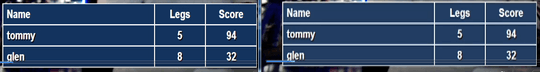
Can you provide a bit more info on how those boxes were added to the videos? Did the camera do it in real time? Do they remain on screen and in the same place for the entire video? Are there older versions that do not include the boxes? – P Fitz – 2014-03-24T17:25:46.977
I created a small webpage that creates the scores - as the game goes on I enter scores and the scores update.
They are on the screen at all times, in the same position (bottom left).
They are placed there using a video recorder called Vmix - this allows me to overlay it in real time, so it's saved directly INTO the AVI, there is no version without it. – Richard – 2014-03-24T18:46:02.230
Perhaps you could create another score box overlay, the same size and location, after down sampling the video and just lay it over the fuzzy one. If they update frequently, however, that might be a huge pain. – P Fitz – 2014-03-24T18:49:31.417
Originally I plotted them on manually using as video editor, but these games can last over an hour - that's why I thought the Vmix solution was perfect, until I saw the file size! – Richard – 2014-03-24T19:31:55.500
Gotcha. Perhaps there is way to re-run the compression while excluding that particular area of the shot? Sorry I wasn't much help. – P Fitz – 2014-03-25T12:47:21.890
No problems, thanks for trying! I'm sure I'll figure something out! – Richard – 2014-03-25T13:22:30.593