3
1
I administrate a computer lab with 6 computers and a printer. The computers are connected to the HP Laserjet CP2025 printer via TCP/IP.
Sometime during the night after I shut physical access to the lab, the printer prints several pages of what appear to be HTML headers for popular websites like the BBC and Wikimedia. This happens every evening. I have not written a script to do this on any of these computers so I don't know where it's coming from.
I am wondering how I can stop this. I'd prefer to keep the printer IP the same because I have to fill out some paperwork to reserve a new IP and I would have to re-install the printer on all the computers.
Please let me know if you need more details. I know there's a lot I'm leaving out but I don't even know what's relevant in this situation.
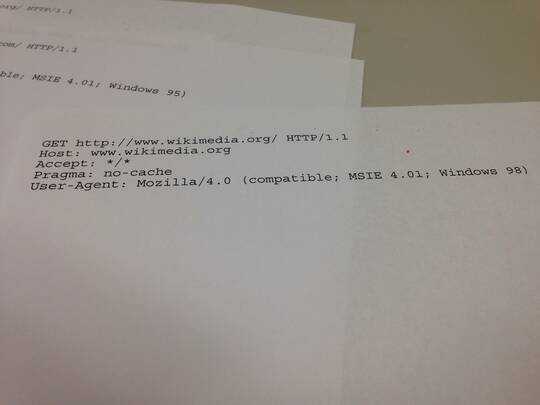
3If it happens every night, turn off half the computers each night (and swap which half the next night if needed) until you narrow it down to which computer is doing it. Also, if you're on a campus LAN that IT controls, then the print jobs may not even be coming from your lab. Are the client accessing the printer by IP, or through a print server? – Ƭᴇcʜιᴇ007 – 2014-03-19T21:28:41.773
Probably you noticed already, but the user agent string (despite being pretty similar) seems to be switching between
Windows 95andWindows 98. Is there a pattern, e.g.www.wikimedia.org --> Windows 98? – and31415 – 2014-03-19T21:52:26.727