17
2
I can attend some of the meetings I have been sent, but beyond a point in time, this will not be possible. Therefore I would like to remove all the meetings beyond this date.
Seemingly the only options are
- decline all
- decline one
The only solution I can think of is to wait until the last meeting has occurred, then remove the series, but why should I have to do that?
EDIT: some people seem to have not noticed that I am asking from the point of view as an invitee and NOT a meeting organiser
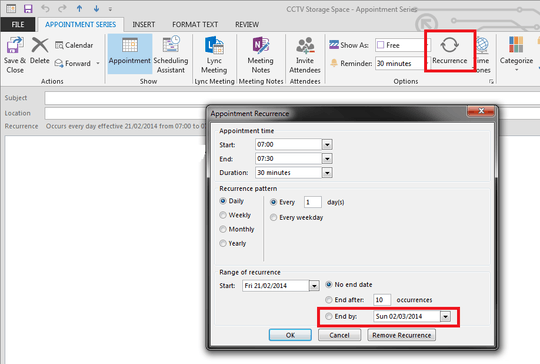
I just tested this and it worked. Once I made the change, I clicked "Save & Close" in the top left. If OP is still around, this answer should be ticked. – Engineer Toast – 2015-08-25T19:54:07.997
@EngineerToast been quite a while lol ;d – Samuel Nicholson – 2015-08-25T21:24:42.953
16That is something the organizer of the meetings can do – I believe the OP was asking for a way to decline a meeting series from a particular date onwards. – Martin Geisler – 2016-01-29T09:05:26.193
1@MartinGeisler, it still works to hide the meeting from the calendar though. The only drawback is that the organizer will not receive a decline notification. – Didier L – 2017-11-27T12:53:05.723
Meeting has a recurrence set, and I am viewing the series, but I cannot edit the recurrence as the attendee. – Pysis – 2019-11-12T19:36:31.660