1
2
Is it possible to change, by using command-line, this first state in my Windows Task Scheduler (sorry, my Windows is in spanish; look for translation on the bottom):
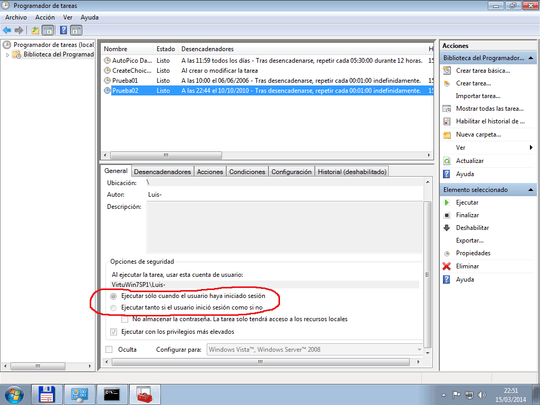
to this other?
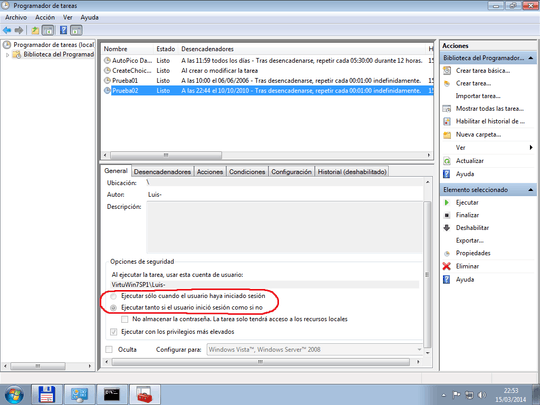
Only change (approximate translation):
"Run only if the user has logged in"
to
"Run even when user has not logged in"
If modification via command-line is not possible, I could workaround by creating again the task. I need to solve it for Windows 7, but could be useful for Windows XP too.
EDIT: The program executed is this "Prueba02.cmd":
echo Prueba02 >> c:\Temporal\SchedTasks\Prueba02.txt
Thanks, @adam, but what is
/NP? I can not find it in the docs. – Sopalajo de Arrierez – 2014-03-15T22:39:04.297/NP A value that indicates that no password is stored. The task does not run interactively as the given user. Only local resources are available. See: http://ss64.com/nt/schtasks.html
– adam – 2014-03-15T22:44:07.097