0
i have checked the 'affinity' of all my processes and all of them are set to all CPUs, yet I check my CPU usage and my 2nd CPU (it's called #1 because my first CPU is #0) is jumping around 90% and it's stuck there until I close basically everything that uses the CPU.
I have tried to search for solutions before. I have been told that it's some old Windows program that auto updates and glitched out. I have heard that it's a malware/Trojan-virus. I've tried downloading a few programs that are supposed to notify me whenever a process uses a lot of of CPU, and the programs are either broken or it's not a process.
Even right now my CPU usage is at 50%, and the only things I have open are the internet and Steam. I have around 8.2GB of RAM. I have 6 CPUs ~ 2.7 GHz each, and a AMD Phenom II X6.
I don't know everything about tech, but I don't need anything to be dumbed down for me.
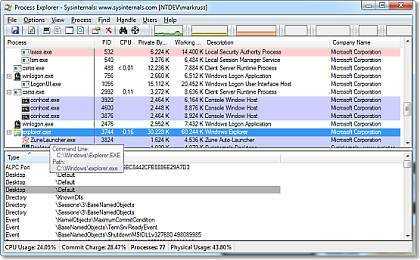
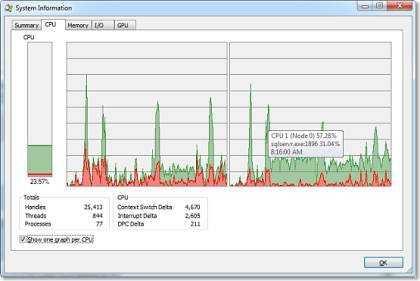
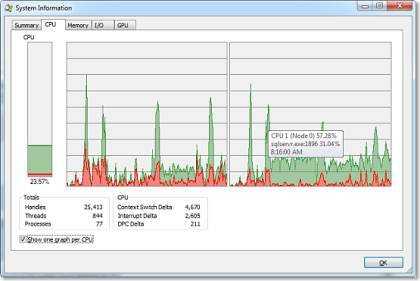
Maybe this will help http://www.coderbag.com/programming-c/disable-cpu-core-parking-utility
– Davidenko – 2015-01-17T19:22:45.057Do you have one process that is intensive and only runs in one thread? – secretformula – 2014-03-14T14:35:25.537
2
Can you identify which process uses the CPU through task manager? In the case it's the system, a faulty driver may cause it. See this question for more info about it.
– Varaquilex – 2014-03-14T14:35:43.907Just because you set a specific affinity does not mean the program is multi-threaded. If its only single threaded then a single core being used is normal. Your question is not clear as the problem you describe isn't actually a problem. – Ramhound – 2014-03-14T14:54:46.663