16
6
From the title, it's a silly question.
But let's say I have a URL, and it's either a SWF, a PNG or an MP3 or something. How can I force my browser (in this case I'm using Google Chrome) to download the file, instead of automatically displaying/playing it?
My long & stupid and boring way around this is to create a one line HTM file with a hyperlink inside it pointing to the URL, then right click and save link as. But there has to be a better way to do this. I just can't find it by googling.
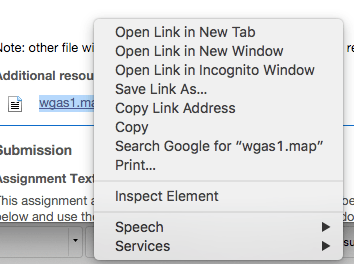

2If you haven't tried it yet (which you probably have, but I'm including here just in case), Cmd + S works wonders sometimes. I've found that I can save PDFs, MP3s, SWFs, PNGs with it. Not quite automatic, but it works 99% of the time. Sometimes, webpages block Cmd + S, in which case you'll have to go to File > Save Page As... – Caleb Xu – 2015-11-12T06:56:53.313
Can you provide the URL? – Matthew Williams – 2014-03-14T10:22:52.560
Sure, I've got it now, but for testing try this: http://www.oizo3000.com/flash/projetmpc.swf
– Chud37 – 2014-03-14T10:51:32.793You can't force your browser to download this. The web link points to a file which contains a built in rendering system which displays the content within the page. If you own the website you can change code to do this, but from your end it would have to be a save as job. – Matthew Williams – 2014-03-14T10:56:49.943
1It's absolute rubbish that Chrome doesnt have this feature built in. I should just be able say right click in the url bar and click save as, but instead I have to go a stupid long winded way. I'm still dertermined there's a solution out there. – Chud37 – 2014-03-14T11:42:15.777
There might be. Possibly a plugin, but none that I am aware of. – Matthew Williams – 2014-03-14T11:43:20.853