6
2
Laptop is fully charged before I put it to sleep and when I come back more than 12 hours later and resume it, the computer only has around 10% left.
I have used the powercfg lastwake and powercfg -devicequery wake_armed commands to no avail and have also disabled all the wake on LAN (WOL) options.
I checked the event log and after putting the computer to sleep, 3 hours later it wakes up and loops through a constant cycle of going to sleep and after 29 seconds it resumes. Then 1 minute 46 seconds later it goes back to sleep. It keeps repeating this 2 minute 15 minute cycle over 150 times in the log.
There's also a lot of other events logged, but how would I stop my computer from waking up at all unless I explicitly resume it from sleep?
Follow the link to see the eventLog: http://pastebin.com/rqsUTUAj
 + R, type
+ R, type 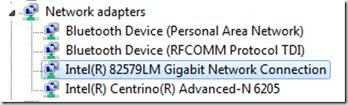
Have you tried researching about computer insomnia? :) – Garrulinae – 2014-03-13T04:32:56.467
Is hibernating your computer an option instead of putting it to sleep? – Garrulinae – 2014-03-13T04:44:49.513
I prefer sleep and I turned hibernation off – yumyumyum – 2014-03-13T05:28:43.747
I've turned off everything I can that allows the computer to be woken up but the problem persists as of this morning – yumyumyum – 2014-03-13T14:51:58.280
1I see a lot of
Sleep Reason: System Idle. What is your idle time set at (before sleeping)? You could try setting it to none so you need to put the laptop manually to sleep. Maybe the value is corrupted and it's at 1 or 0 minutes (invisible or not) and your laptop decides it didn't complete the start cycle and does a wake-up to finish it. Try changing the value to something else and resetting it to what it was. – Rik – 2014-03-14T09:18:39.107It was set at three hours and i just turned that off so i will update with the results in the morning – yumyumyum – 2014-03-14T09:43:18.210
I set that value to 0 (never), but the problem still persists. Is it because maybe the idle setting is also set somewhere else? If so, where would I change the value that the computer will actually use? – yumyumyum – 2014-03-14T14:59:45.387
1I think the problem to has to do with the computer waking to hibernate (since exactly three hours after going to sleep it wakes up, which is the amount of time set before it is to hibernate) and then since there is no user input for roughly two minutes, it goes back to sleep. Somehow the "System unattended sleep timeout" is set to 2 minutes by default and that is why it is looping the 2 minute sleep/resume cycle. I've edited the registry file for that setting and now I can change the "System unattended sleep timeout" setting. – yumyumyum – 2014-03-14T17:03:24.190