2
2
I plan to compress unused files in the WinSxS directory because the directory is too big.
To do so I enabled tracking of last file access time (fsutil behavior set disablelastaccess 0). I'll use the PC normally for a few days, but will also try to use every program I occasionally use. Then I want to enable NTFS compression for all files in WinSxS that haven't been accessed in the last month.
To do this manually I need to change the owner, then grant permission to modify, then set compression attribute.
Does someone already have a reliable batch script that does this (going through files in C:/Windows/WinSxS/**/* last accessed before date, change permissions, and set compression attribute)?
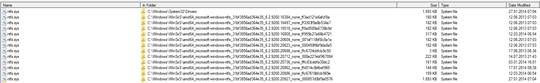
1Hi Peter. 1) We aren't a script writing service, but we will help you if you get stuck. Where exactly are you getting stuck making the batch file you want? 2) whether is a "good" or "bad" idea depends on too many factors to make that an answerable question (IMO). Screwing with the WinSXS when you don't know what you're doing is ALWAYS a bad idea. :) – Ƭᴇcʜιᴇ007 – 2014-03-12T16:38:43.390
@techie007 definitely not a duplicate of that one. I'm not asking why it's large. I'm asking about how to do selective compression and about any known negative side-effects. – Peter – 2014-03-12T16:43:24.370
See this answer on that question http://superuser.com/a/8517/23133 for both techniques and comments/opinions as to if it's a good idea or not. Regardless of the possible dupe, as-is your question is too vague regarding the batch script help, and too opinion-based regarding if it's a 'bad idea' or not. But hey, takes more than my vote to close it. :)
– Ƭᴇcʜιᴇ007 – 2014-03-12T16:49:49.230@techie007 Clarification: I'm not asking about opinions if this is a bad idea. I'm asking for concrete reasons why it might be a bad idea. I put that in here because I expected that I'd probably get a few answers of the "Don't do this altough I don't know why" type, but in retrospect I guess I should have left it out because it puts 2 questions into 1. Removed the 2nd question. – Peter – 2014-03-12T16:59:43.107
Generally answer to whether something is a good or bad idea is opinion-based. You can do whatever you'd like, if it works, then it's fine. ;) The problem existing now with what's left (as before) is that you are just asking for a script to do "X" - doing as such this is off-topic (you're just asking for a product). When it comes to script writing help, post what you've got already, point out exactly where you're getting stuck, and explain what you've tried already. – Ƭᴇcʜιᴇ007 – 2014-03-12T17:04:51.723
@techie007 Generally answer to whether something is a good or bad idea is opinion-based. - Often true. Which is why I never asked wether this is a good or bad idea. I asked people who would only point out that this is a bad idea to at least explain why. This comment thread derailed. I'll stop now. – Peter – 2014-03-12T17:10:02.747
You could compress it, but it will slow the heck out of your computer. – surfasb – 2014-03-12T17:17:49.623
"if this is a bad idea, please tell me why" does not sound like you know if it's a bad idea or not -- to me anyways. Btu yeah, this is derailed now. :) – Ƭᴇcʜιᴇ007 – 2014-03-12T17:26:23.353
Before this question is closed by overzealous voters: I'm not splitting the question into parts, because that would make it useless to other users. I'll probably need to write the answer myself so give me some time before close-voting it. – Peter – 2014-03-12T17:27:04.490
1
Run "dism.exe /online /cleanup-image /startcomponentcleanup" which does compression of unused files (http://superuser.com/a/594216/174557)
– magicandre1981 – 2014-03-12T19:38:27.710have you tried the posted command to cleanup WinSxS? – magicandre1981 – 2014-05-24T05:36:45.317