0
I am currently having a Force Series™ GS 128GB SATA 3 SSD which is supposed to have the following specs:
Sequential Read Write 560 MB/s sequential read — 535 MB/s sequential write
But, instead, I'm only getting: (which is far less from what it should be doing)
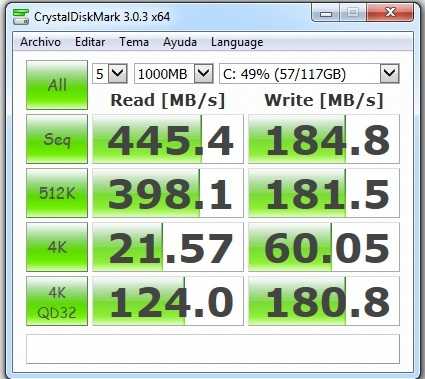
I already tried to TRIM the SSD with the Corsair Toolbox
and also I have followed this optimizing guide which explains how to improve perfomance by disabling page-file on the SSD and turning off indexing.
Is there anything else I need to do to reach that speed mark?
The highest real-world benchmark speeds I've ever seen for this SSD are 496MB/s sequential read and 270MB/s sequential write. 467/214 seems about average, so you're just a bit under what other people are seeing. – David Schwartz – 2014-03-11T22:57:57.767