2
1
In Windows 8.1, how I can set the color of this Screen to Black color?
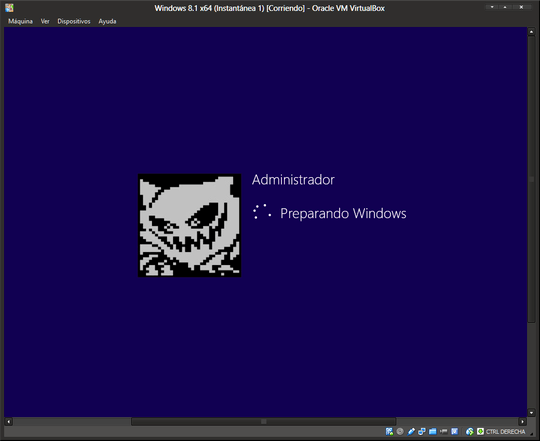
I know that the color ID for the Black color is 0 'cause I did the trick with Windows 8 using Windows System Image Manager included in the ADK package to make an unatended Windows installation setting the default colorization values, but this parameter doesn't worked when I did an unatended installation for Windows 8.1, so I would like to change the colorization manually from the Registry using Regedit (I need to automate this change for the unatended installation).
The person who answered to suggest me to use Start Screen Color Tuner for Windows 8.1, please don't delete your answer, was usefull, I will mark your answer as accepted 'cause I've monitored the values that the program changes so I've really solved the issue with your solution. – ElektroStudios – 2014-03-11T13:20:57.127
I've rolled back you edit. If you have a solution to your problem please don't edit it into your question. Instead, post it as an answer (you're allowed to answer your own questions). Also, the answer that the user deleted (their own) was insufficient for SU standard anyway and most likely would have been deleted by voters/mods. – Ƭᴇcʜιᴇ007 – 2014-03-11T13:28:50.357
It's ok, I just wanted to give reputation to the person who helped me to solve the problem, and not mark my own answer, thanks for comment. – ElektroStudios – 2014-03-11T13:30:20.230