0
Is there a way to embed a multi-page PDF in a .docx document so that
it can be extracted (=saved to a file) "as is" later on
the extraction process can be described easily?
This is for handing graphics in their original format to a publisher who requires a submission in Word format. I assume they will be able to handle PDFs, and I don't want to rasterize the images in case they want to rescale them.
I know that a .docx document is essentially a ZIP file, and that I could probably hide any content there. But the extraction process is not that easy to explain. Also, I'm not sure where to hide it so that Word does not complain.
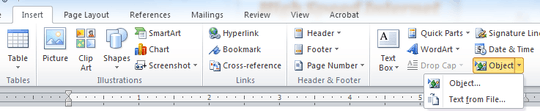
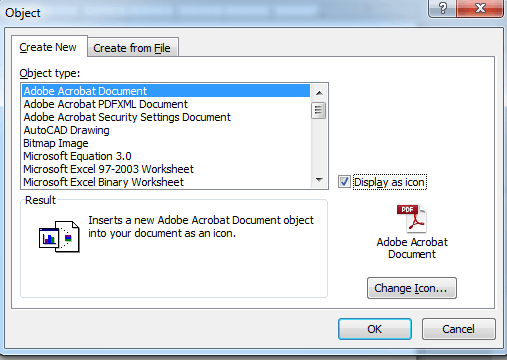
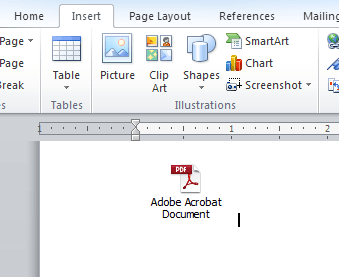
How do I save this object back to disk? – krlmlr – 2014-03-10T22:00:44.680
Double-click on the "icon" in the word document - it will open in the end user's default PDF viewer. I assume that the recipient will be able to save the document using their default viewer. – G Koe – 2014-03-10T22:02:59.757
I tested with Adobe Professional. I didn't manage to save it... – krlmlr – 2014-03-10T22:03:41.333
In acrobat, click "file" --> save-as --> PDF. I hope your recipient is using Acrobat...... – G Koe – 2014-03-10T22:05:59.103
I don't know why it didn't work last time I checked. Thanks so much for the detailed writeup! – krlmlr – 2014-03-10T22:11:32.973
It's the "display as icon" check box that gets most folks. Glad it's working for you! – G Koe – 2014-03-10T22:12:37.470