33
13
I am using Fedora 20 with Gnome. The screen Power Savings blanks the screen after 15 minutes and then the screen gets automatically locked. I'd like to have the screen blanked and locked after an hour, but the pop-up only goes up to 15 minutes. Is there any way to make it an hour?
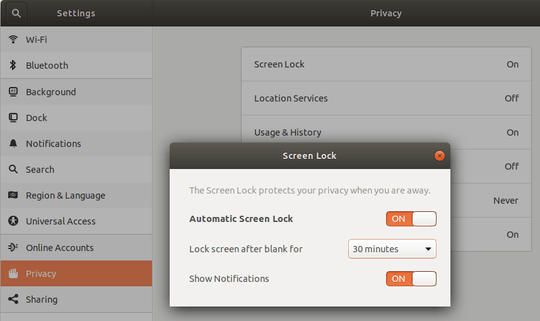
And you can also get the current settings via:
gsettings get org.gnome.desktop.screensaver lock-delay– codezombie – 2015-11-06T20:10:45.1273Just for the sake of completion, there is also
org.gnome.desktop.screensaver lock-enabledfor just enabling/disabling the locking. If you set this tofalse, thelock-delaywill be ignored. – Prahlad Yeri – 2016-01-25T06:38:37.683If you run the above commands from an SSH session and gets a warning about spawning dbus you need to either launch dbus or use terminal in the local session. – Mark Edington – 2017-06-04T19:10:15.003
1That is great. Is there anyplace where all of this is documented? – vy32 – 2014-03-11T00:16:21.037
2Probably not. But the schemas and keys themselves do have descriptions, visible in
dconf-editor. – user1686 – 2014-03-15T09:26:57.563