3
1
I need to get the status of the below restart-wanted icon as in the snapshot from command-line; so that I can make Windows 7 keep restarted until no such restart requirement still exists.
How can I do that?
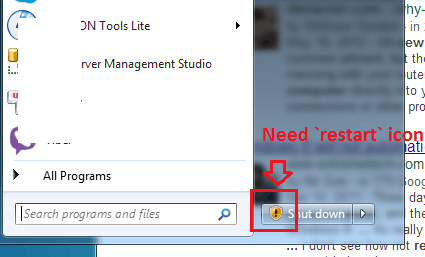
3
1
I need to get the status of the below restart-wanted icon as in the snapshot from command-line; so that I can make Windows 7 keep restarted until no such restart requirement still exists.
How can I do that?
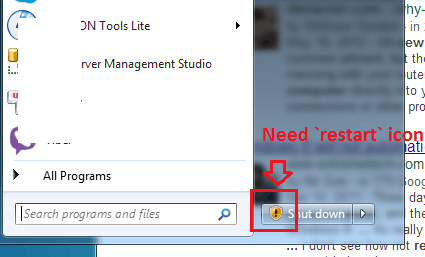
1
Try the following.
regedit in Dialog Box(press  + R) or Start Menu search box and press Enter. It'll open Registry Editor.
+ R) or Start Menu search box and press Enter. It'll open Registry Editor.HKEY_CURRENT_USER\Software\Policies\Microsoft\Windows.Windows key and set its name to WindowsUpdate.WindowsUpdate key and set its name to AU.HKEY_CURRENT_USER\Software\Policies\Microsoft\Windows\WindowsUpdate\AU.NoAUAsDefaultShutdownOption and set its value to 0. + R) and type
+ R) and type gpedit.msc, hit Enter.Computer Configuration - Adminstrative Templates - Components of Windows - Windows Update.Do not display Install Updates and Shutdown option...... 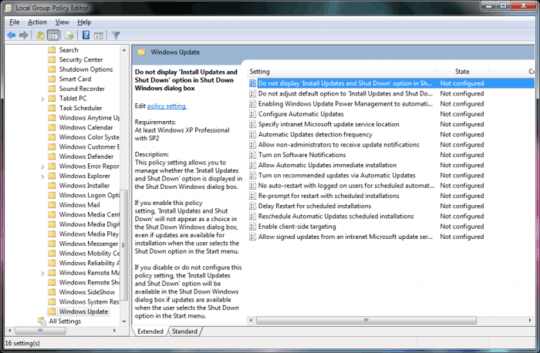
Thank you! Though I want to read the status not to remove it. – Nam G VU – 2014-03-10T14:36:52.047
@NamG.VU What is said in this response is the reverse process of what is written here.
– stderr – 2014-03-10T14:52:20.337