0
On one particular PDF document, there is this really annoying behavior. If I set the zoom to 'Fit Window Width', when I scroll down (either scrolling with up down keys or scroll wheel), the moment I change pages, the zoom automatically reverts to 'Fit one full page'. I can scroll up and down on one page with 'Fit Window Width', but as soon as Adobe recognizes I have changed pages, it automatically reverts to this setting. 'Fit one full page' is set when the PDF is opened. How can I get rid of this frustrating thing! This does not happen with any other PDF documents.
I am using Adobe Acrobat Pro X.
Any ideas?
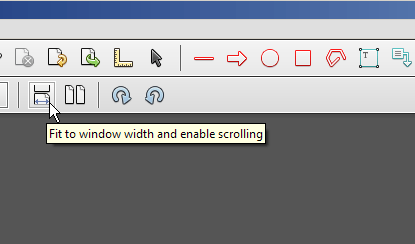
Thanks for the tip, but that doesn't work. – Joshua – 2014-05-06T09:32:46.117